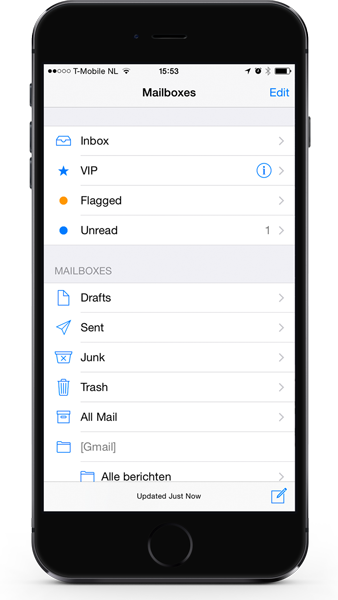Mail crashes iOS 9.2
Mail is acting up on my iPad Air 2 since the iOS 9.2 update. I receive unread notifications constantly even if they are cleared from the Notification Center, and the app frequently crashes without loading messages. Rebooting the device works for a little while before the problem resurfaces. I've done some searching to fix the issue, but I haven't found much out there pertaining to this version of iOS. Any advice is appreciated - thank you.
iPad Air, iOS 9.2, iPad Air 2 16 GB