Delete iPhone backups from my MacBook?
I cannot find where iPhone backups are stored; I'd like to delete them to clear some space on MacBook. Any advise would be appreciated
I cannot find where iPhone backups are stored; I'd like to delete them to clear some space on MacBook. Any advise would be appreciated
Mac
Find device backups in ~/Library/Application Support/MobileSync/Backup/
To locate a specific backup:
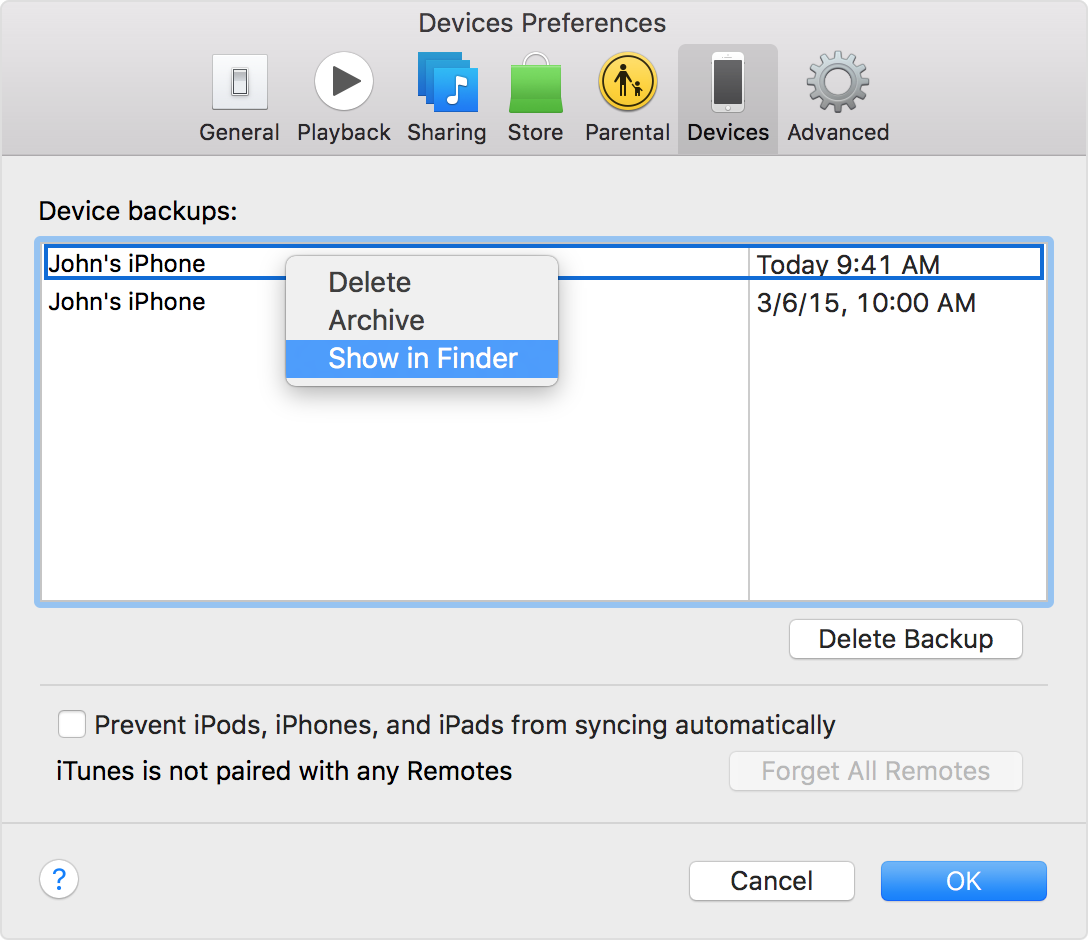
Find and manage your iTunes backups - Apple Support
(1126)
Delete iPhone backups from my MacBook?