My mistake, these are iBooks then? If you use the Book List view you can enable the various sort fields. Click twice slowly just inside the left edge of the box to edit. Depending on which fields are displaying in the list view or Get Info I set:
Name=Album=Title (Weirdly title doesn't seem to be a renaming of another field that shows in the list view)
Sort Name=Sort Album=Sort Title (as <Series> <Index>)
Aritst=Album Artist=Author=Composer
Sort Artist=Sort Album Artist=Sort Author=Sort Composer (as <Surname>, <Forename>)
Disc#=Track# (as <Index>)
Grouping (as <Series>)
Thus my Harry Hole books by Jo Nesbø, for example, appear together and in the correct order in a variety of views, both when sorted by title or artist.
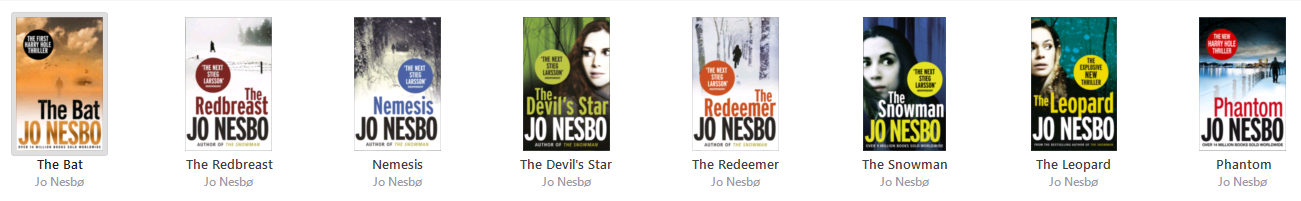
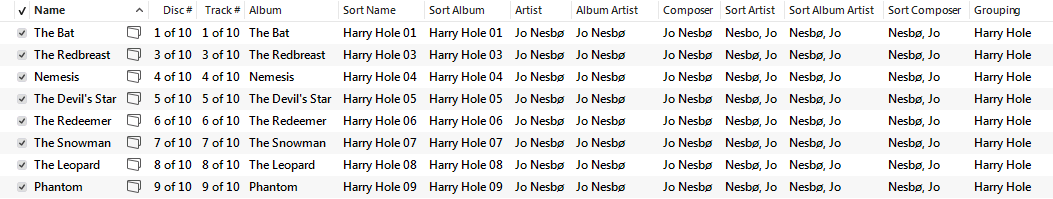
tt2