You can usually publish checkbox options for behaviors individually, but you cannot set up a Rig as simply.
To publish a behavior option checkbox, simply right click on the titlebar of the behavior and select Publish from the popup menu. To Unpublish the option, you must follow the same step: right click on the titlebar and select Unpublish from the popup menu — you cannot unpublish from the Published Parameters inspector!
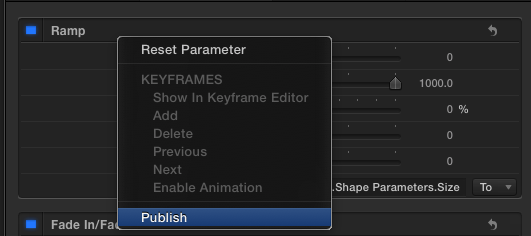
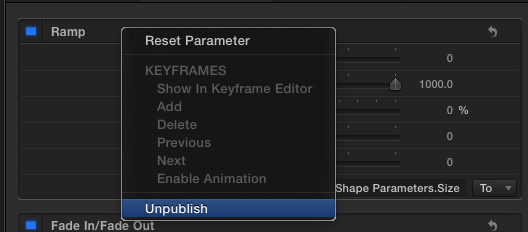
In order to publish a single checkbox for multiple behaviors, then you'll need to make different settings in the Rig Widget editor. For Fade In/Fade Out, you can set the Fade In Time and Fade Out Time settings to 0 each and there will be no fades at all - so that's the "off" state for Fade In/Fade Out. For the Ramp behavior, setting all parameters to 0 is the "no action" state (or set the Start and End Values to be equal to each other if you need a non-zero start.)
Create your Rig Checkbox widget and add the Fade In Time, Fade Out Time, Start Value and End Value (ramp) parameters to the checkbox rig. If you've already set your animation settings, then with the Checkbox checkbox unchecked (phwew) set all the parameters to what their "off" state should be. Then check the checkbox and make sure all your original settings are set back to your previous settings (they should). Then publish the Checkbox rig parameter (Rename the "checkbox" from the Layers list to publish it already named, otherwise, edit the "Checkbox" label in the Published parameters inspector.)
HTH