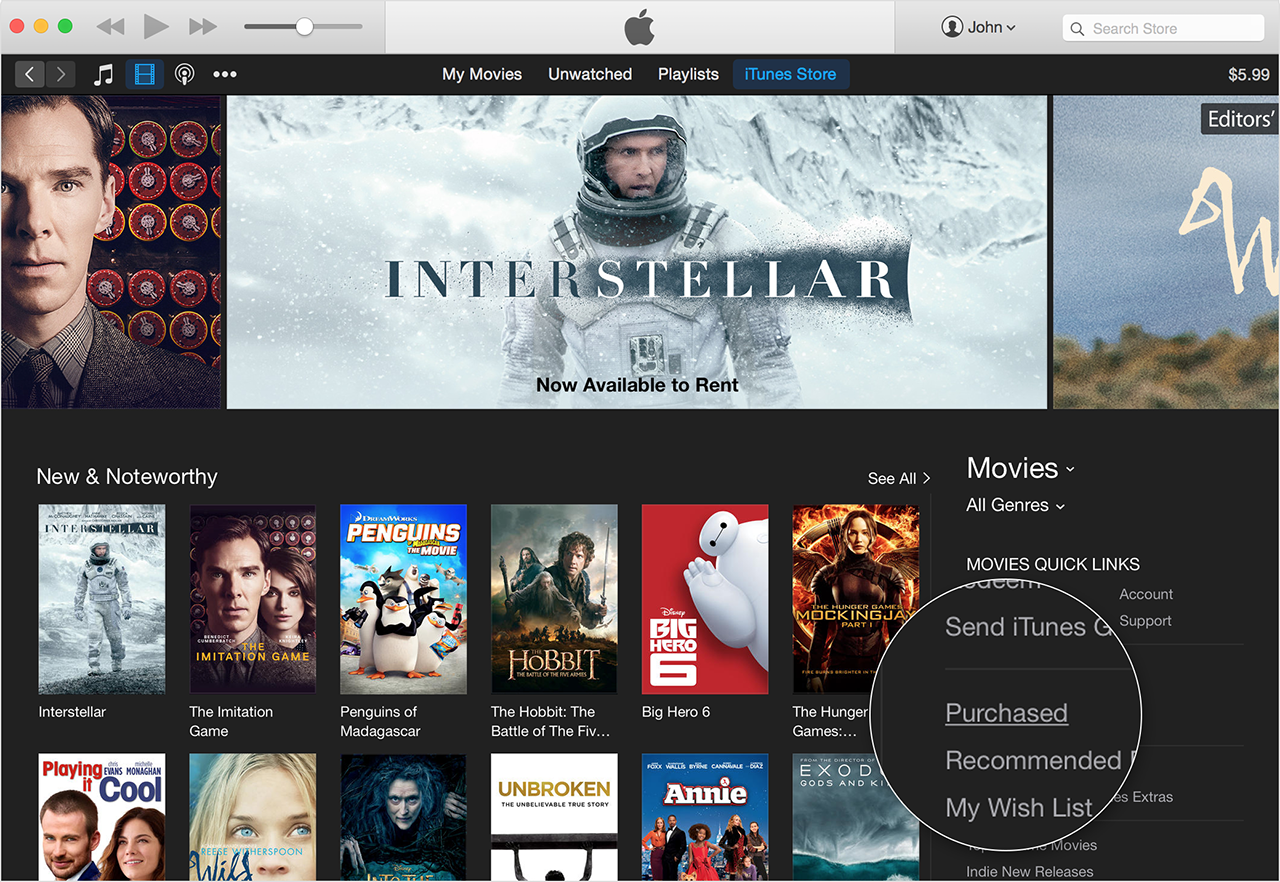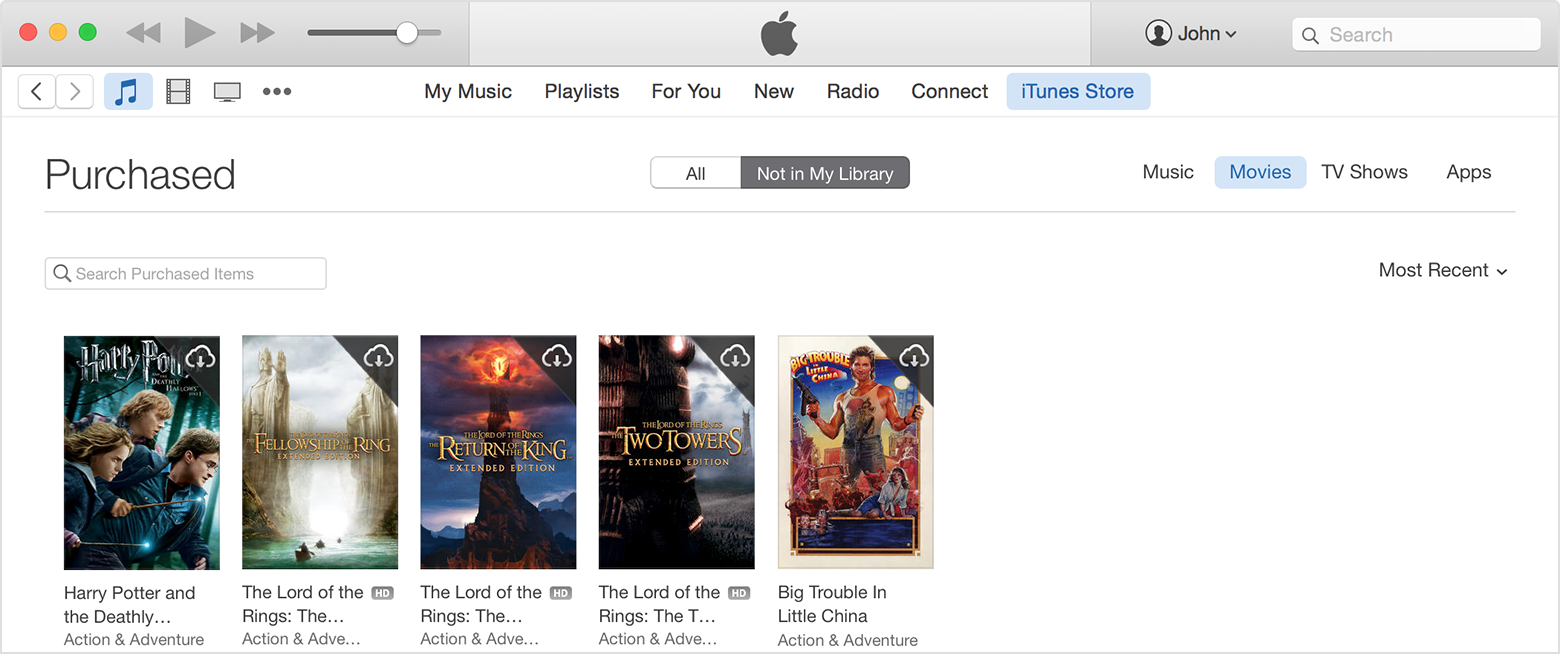Hello,
Thanks for using the Apple Support Communities!
I understand that you have purchased Jurassic World from the iTunes Store, but it is not playing as expected. Because you have already isolated this issue to this one movie, I would suggest deleting this movie from your iTunes library and then re-download it fresh to test.
To re-download the movie, please follow the steps outlined in the following article.
On a Mac or PC
- Open iTunes.
- Click More
 in the upper-left corner.
in the upper-left corner.
- Click Movies
 or TV Shows
or TV Shows  from the pop-up menu.
from the pop-up menu.
- Click iTunes Store.
- If prompted, sign in with your Apple ID and password.
- Under Movie Quick Links or TV Show Quick Links on the right side of the iTunes Store, click Purchased.
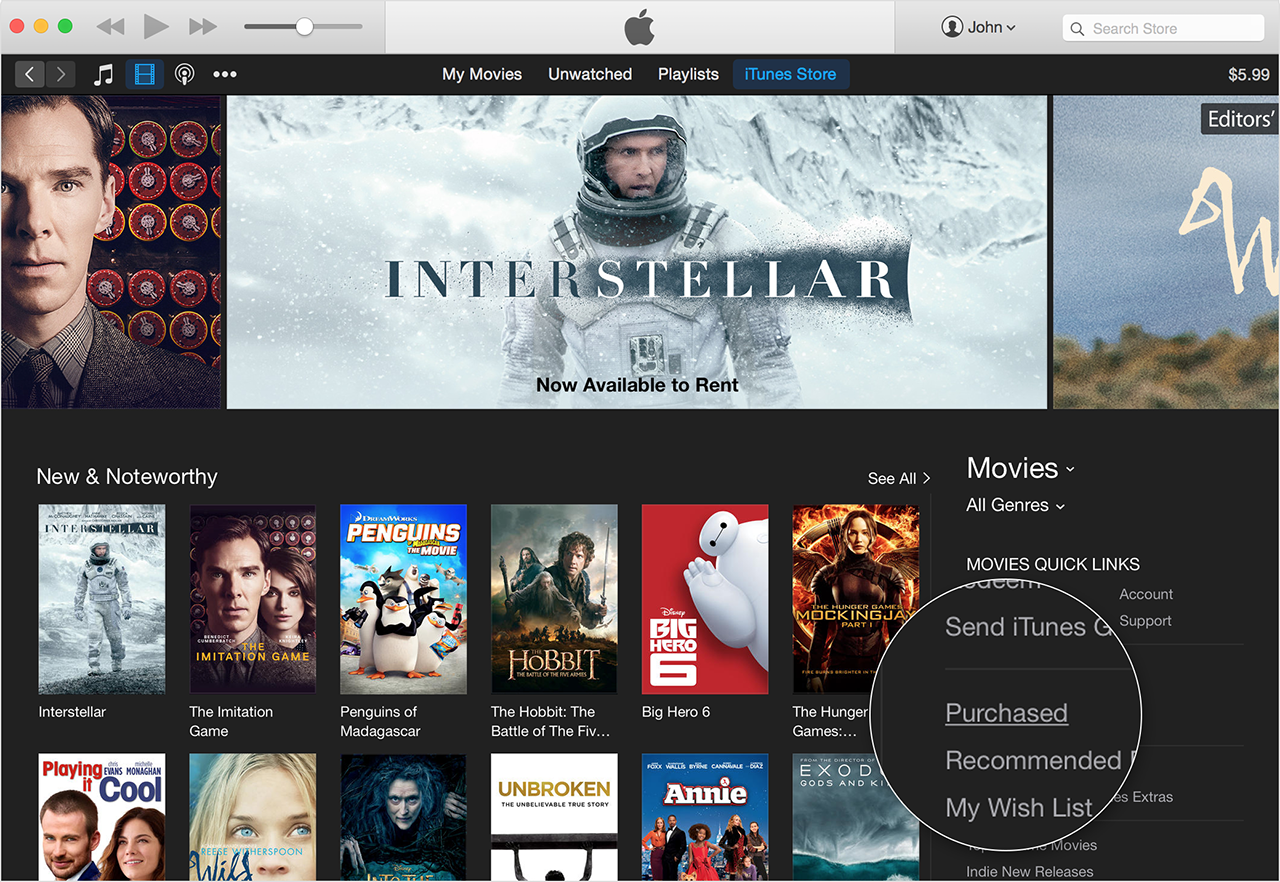
- Select Not in My Library to view purchased content that isn't on your computer.
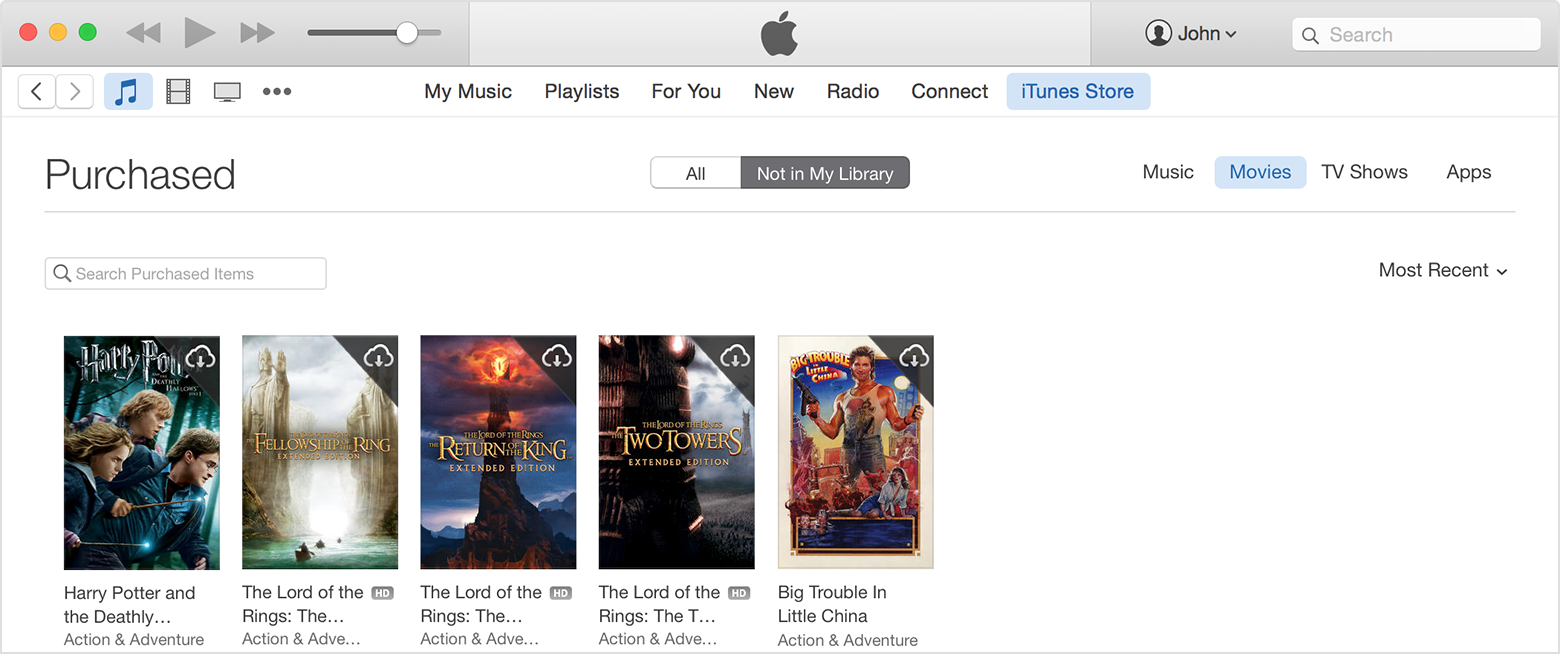
- Scroll to find the item that you want to download.
- Click the Download icon
 in the upper-right corner of the item that you want to download. Your item downloads to your library.
in the upper-right corner of the item that you want to download. Your item downloads to your library.
If an item is already in your library, the Download icon won't appear.
Download your past purchases - Apple Support
Cheers!