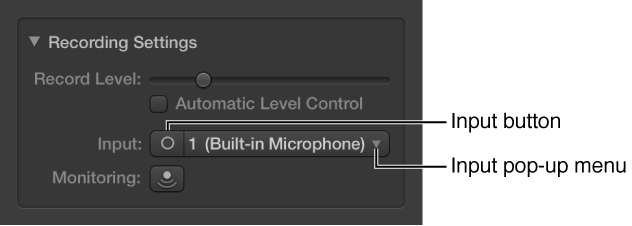Mac sees input, no input to GarageBand
So recently I started getting back into playing/recording music; updated Garageband to 10.1.0, and broke out my old equipment. I am using an Edirol FA-101 firewire input; It is seen as an input/output device by garage band. I choose the appropriate track inputs (inputs 3&4, confirmed on the device), I can hear output through the Edirol (I can hear myself play; I can play music off my computer and loops from Garageband through it); However nothing records - waveforms are flat, and there is no output via the Edirol or internal speakers. What's interesting is that when I check system preferences I can see the input levels are responsive to input from this device, so the mac appears to be receiving sound from the device it's just not getting to Garageband?
Interestingly, I also just tried to record into Quicktime, which it did fine (although it won't play back over the Edirol, only the internal speakers?)
Thanks for your help
Macbook Pro 15" Late 2011, OsX El Capitan, 16 GB RAM, 1TB Samsung Evo 850 SSD
GarageBand 10, OS X El Capitan (10.11.3)