As a test launch iPhoto with the Option key held down and create a new, test library. Import some photos and test to see if the same problem persists. Can you use iPhoto with a new library? If you can then the application is not broken but your library.
If the test library works here's one way to recover your photos or most of them:
Starting over from scratch with new library
Start over with a new library and import the Originals (iPhoto 09 and earlier) or the Masters (iPhoto 11) folder from your original library as follows:
1. Open the library package like this.
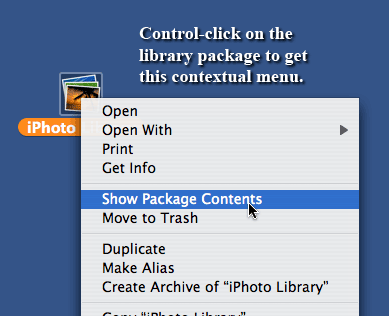
2. Launch iPhoto with the Option key held down and, when asked, select the option to create a new library.
3. Drag the subfolders of the Originals (iPhoto 09 and earlier) or the Masters (iPhoto 11) folder from the open iPhoto Library package into the open iPhoto window a few at a time.
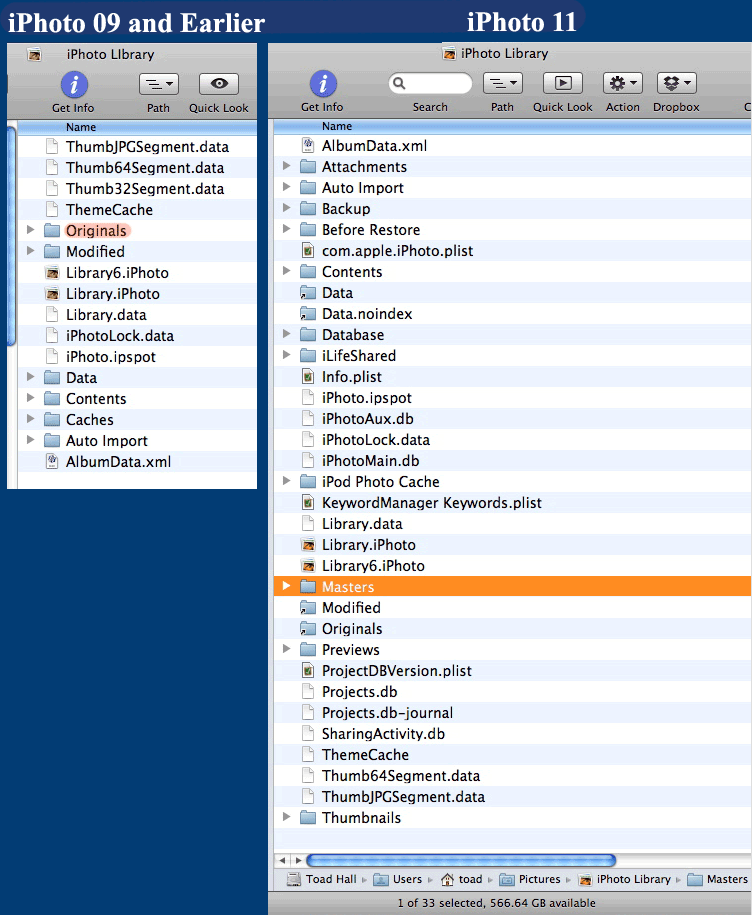
This will create a new library with the same Events (but not necessarily the same Event names) as the original library but will not keep the metadata, albums, books slideshows and other projects.
Note: your current library will be left untouched for further attempts at a fix if so desired.
