mahoganyfil wrote:
I havent deleted it cause my reseach told me that photos uses both photos and iphotos to create what i see in photos...
Not quite. It uses one set of originals to create the databases for both iPhoto and Photos. Databases are small, so deleting your iPhoto library would save you very little space and you'd lose a valuable back up should you need it. I'd keep it around for a while yet.
OK I think I'm with you now. I believe there are 2 things you could look at doing.
If you just don't wish to see those events on your TV, change the settings at iTunes > File > home sharing > Choose... to selected albums and then just choose the albums you wish to see on TV.
or
If you still want the events on the TV but want them after more important photos, go back to your photos app and re-arrange the order of the albums in the side bar.
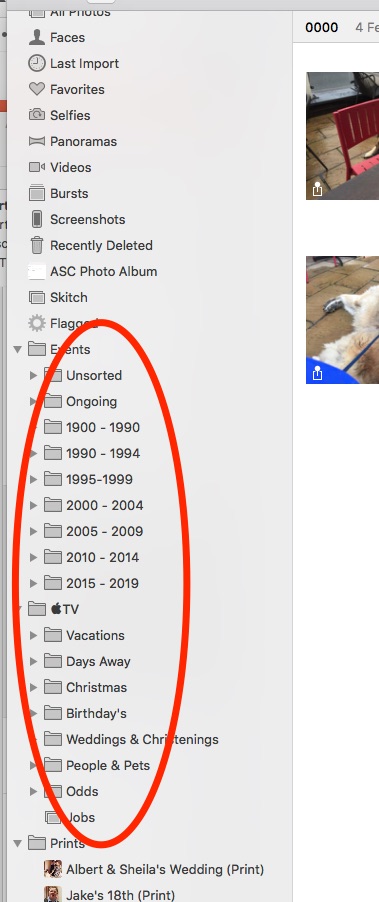
After doing this allow a little time for the order to change in the home share settings and then click on Apply.
Of course you can do be selective and manipulate the order for best results.