Hi,
In ~/Library/Containers/com.apple.soagent/Data/Preferences are some .plists that are not Alias ones that point to the real item in ~/Library/Preferences.
SOAgent is a support app for Messages and FaceTime.
This .plist com.apple.messageshelper.AccountInfoController.plist holds the Screen Names and IDs of your Buddy Lists.
It also seems to hold the FaceTime info for your recent Contacts suing that app.
What it does not seem to clearly hold is the Valid Contact details of iMessages conversations
This is a Screen Shot on mine opened in Xcode
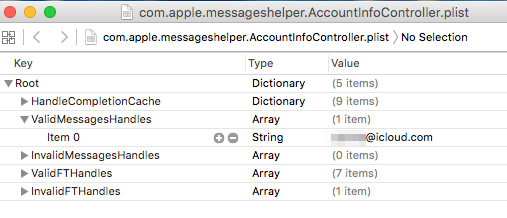
It lists only one Messages (iMessages) Contact and whilst I don't have many it should list my Wife, daughter, son and son-in-law and possibly a group one containing my daughter and son-in-law
You could try deleting this .plist (Drag to Trash) and restarting Messages.
The Buddy Lists are pushed to your from the Servers so will be easily replaced.

7:46 pm Sunday; February 7, 2016
iMac 2.5Ghz i5 2011 (Mavericks 10.9)
G4/1GhzDual MDD (Leopard 10.5.8)
MacBookPro 2Gb (Snow Leopard 10.6.8)
Mac OS X (10.6.8),
Couple of iPhones and an iPad