ok, a bit easier than I first thought (just needed to build an array of the Months to match your format).
I used Automator, If you need to use this in Applescript, just use: do shell script (edit: or use Pierre's Applescript below)
This searches the Desktop, so change the directory to the one you want to search.
Not sure how you want to report what was found, this creates a file on the Desktop, but you can change the second action to anything you want
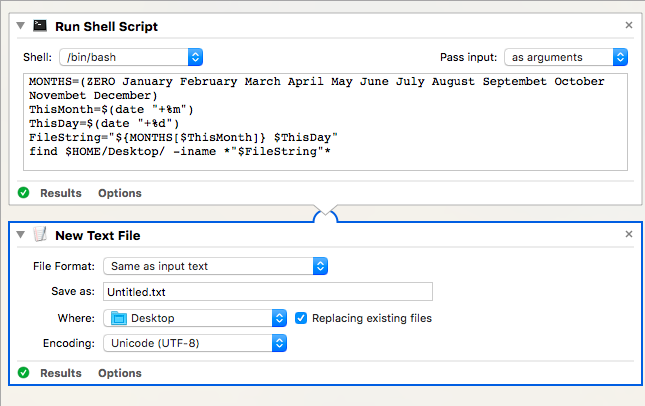
The Run Shell Script Action is:
MONTHS=(ZERO January February March April May June July August Septembet October November December)
ThisMonth=$(date "+%m")
ThisDay=$(date "+%d")
FileString="${MONTHS[$ThisMonth]} $ThisDay"
find $HOME/Desktop/ -iname *"$FileString"*