Deleting Photos from an iPhoto Library
1 - from an Event or the Photos mode: select the photo(s) and use the Delete key to move the photos to the trash bin. Then empty the iPhoto Trash bin as follows:
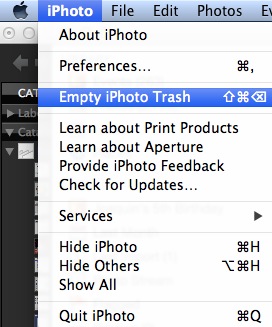
2 - from an album, smart album, book, slideshow, card, or anywhere in the library use the key combination of Option+Command+Delete to move the selected photos to the iPhoto Trash bin. Empty the iPhoto Trash bin as above or with the key combination of Shift+Command+Delete. You will see get this message to either continue or not.
3 - once the iPhoto Trash bin has been emptied the files are transferred to the Trash Bin in the Dock. When you empty the Dock's Trash bin the image files are permanently removed from the hard drive.
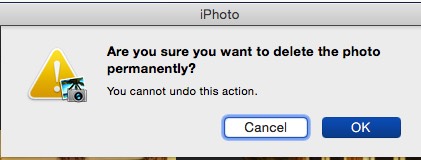
NOTE: deleting a photo from an album, slideshow, book, etc., with only the Delete key only deletes that photo from that item. Deleting a photo from an Event deletes ALL occurences of that photo in the library.
