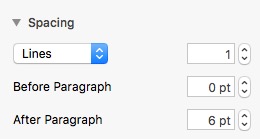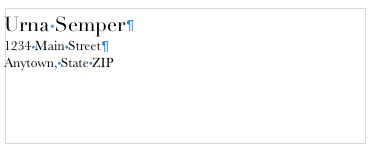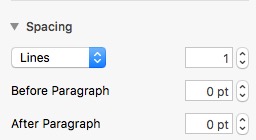These envelope templates just use simple Text boxes, and the spacing within them is controlled from the Format Text : Spacing section of the right panel in Pages v5.6.1. You will have to scroll the right panel up to see the Spacing section. When you click on the word ▸ Spacing, it will expand you show you the spacing controls. From the Pages v5.6.1 View menu, select Show Invisibles. You can change this to Hide Invisibles when you are done below.
Place your pointer behind Urna Semper. You will see that the After Paragraph value is set to 6 pt. You can set this to 0 pt to close that gap between Urna Semper and the rest of the return address.