Solution: Quit Pages '09, and then double-click the document that caused this message. It will then open properly in Pages v5.6.1.
With OS X 10.11 (any release), when attempting to open a Pages v5 document in Pages '09, whether via the File Chooser, or via double-click, it will pop the following dialog:
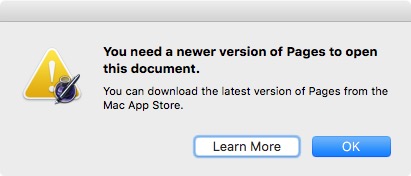
You have attempted to open a Pages v5 authored document with Pages '09, which cannot decipher the backwards incompatible document architecture. It is confusingly telling you that you need Pages v5.6.1 to open the document. You may also see another form of this pop-up stating that the index.xml file is missing.