If you are playing from the Smart Playlist that you created, but it's still playing the same songs a lot, then perhaps there's something wrong with your Smart playlist. It's either that, or you're not actually using the Smart Playlist to play songs.
First thing is what rules have you set for your Smart Playlist? I have one that set in just the same way as you want yours, it looks like this:
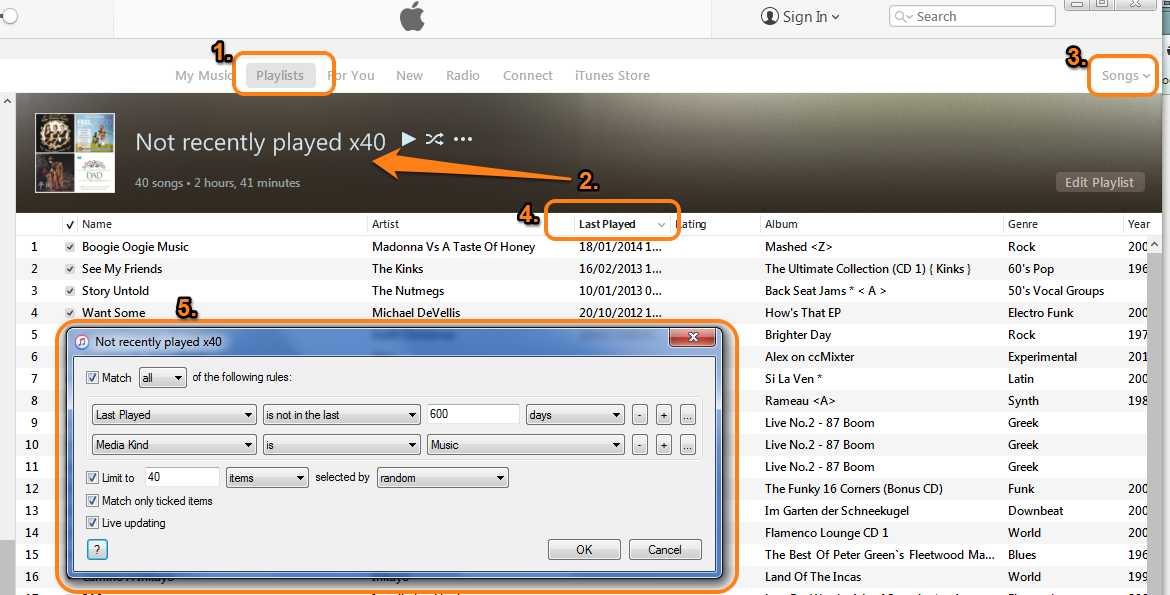
In the screenshot above, I've chosen my Not Recently Played playlist (2.) and then switched it to the Songs view (3.). In that view, I'm displaying the columns (as you can see) and have the Last Played column (4.) showing in reverse date order, the arrow is pointing down. I can clearly see that songs have not been played for 600 days, the time I've set in the rules of the Playlist that you can see in the screenshot (5.).
The crucial rule of your Playlist should be Last Played is not in the last 30 days.
Can you post a screenshot of your Playlist's rules?