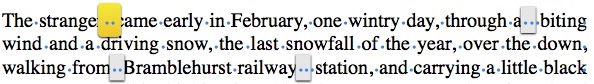Pages v5,6,1 (you didn't say) does not catch extra spaces in the document text during a spelling and grammar check. Plan B is to use the Find/Replace facility (command+F).
You can optionally turn on Show Invisibles from the Pages View menu. This will show all spaces between words as blue dots. Then press command+F to bring up the Find panel. From the gear icon, select Find & Replace, and whole words. Now, to scan your document for two spaces between words, just hit the space bar twice in the Find field, and once in the replace field. Momentarily, you will see a count of how many it has found, and the first occurrence will be yellow highlighted, and subsequent occurrences gray highlighted, in your document. You can can singularly replace these, or replace all.