Presumably, the booklet is in the pdf format and it should be in the Books section of your iTunes Library. You just have to find that section now ('cos Apple hide it!)...
(In the screenshots below, the album Homeland was a digital download with digital booklet from Amazon, but the iTunes Store procedure should be the same.)
In your iTunes, click on the ... icon (2.) and then select Edit (3.) instead the Books icon. (Selecting Books from this short list results the Books icon disappearing from the menu bar after you switch to another section):

... and then select Books from this extended menu:
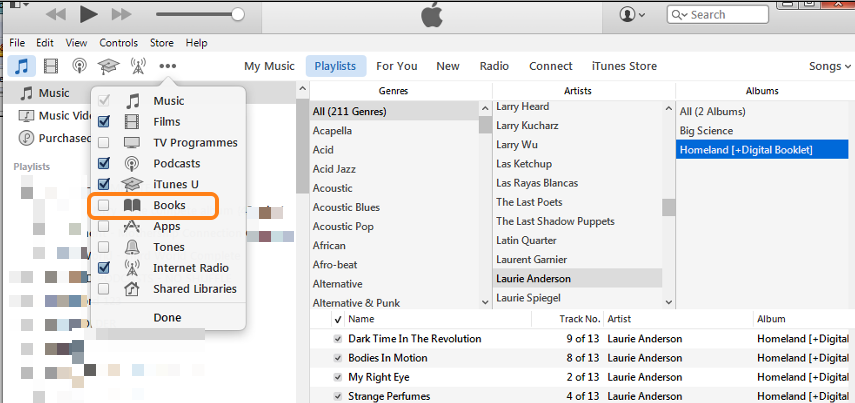
Once you are looking in Books section, select My PDFs and the booklet should be listed there:
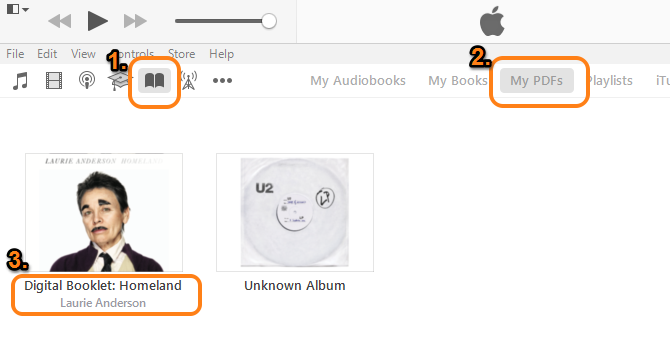
Double-clicking the booklet opens it in Adobe Reader (providing you have it installed on your computer of course!).
As sallenmd mentioned, the booklet should be in the same folder as the album's music files.