on this computer, my c: drive is a small SSD; my e: drive is a 2 terabyte rotating memory. so e is legitimately whre my music files are stored. when i plug an ipod in to the computer, it gets a drive based on which bank of USB ports it is plugged into, so that assignment is temporary while the e:\ is permanent.
i purified my e:\music file structure last night, and i note that *now* the files in ipod_control (which was created by itunes) continue to show my content (randomized), but the file names attached to them all appear to be pseudorandom (see snip attached).
as for the trawling, this is a fairly new pc, with the hard drive from the previous machine installed as e:\ . i saw that a number of my photo files were corrupted on the e: drive, so before futzing with installing itunes on the new machine, i copied all my music to a directory called e:\not music, in the hopes that itunes would completely ignore it when it did the first index - note, there is no way that i can see to tell itunes where to look, and indeed it found some audio transcripts that i had deliberately located in my photo directory. i don't know if it continues to trawl, and no longer care about that nicety; but controlling where it *did* look would have been nice, because it (in retrospect, obviously) indexed every piece of music twice - once from e:\music and once from e:\not music - clearly, Apple considers this a feature while i consider it a a bug.
file tags etc - there was a technical article some time ago which discussed an Apple engineer (probably20 years ago) devising the now-industry-standard music indexing system. it fails miserablayt for classical music, in part because the record companies dont do a good job of filling out fields in the metadata; i have countless examples in my file. certainly, if i have three recordings of Beethoven's 9th, two with Herbert von Karajan conducting (once with the Vienna Symphony in 1957 and once with the Berlin in 1963 - all these are bogus data points) and another with a Eugen Jochum with a different orchestra, and various soloists, i would really not want to hunt for this music under "herbert" as the "artist" index ("Beethoven, Ludwig van" would be infinitely better); yet this is what i am stuck with. plus, compilation albums are a disaster. then, there is the question of what is "name" vs "title" (which apparently refer to tracks); and so on. My recording of Chopin's two piano concerti with Krystian Zimerman is tagged properly for one of the two, while the other is tagged to display in Japanese. it goes on and on.
so i have bee trying to purify the database *before* i turn itunes loose on it and would rather trash the itunes database periodically and let it rebuild itself from a (more-)purified database which windows creates from the file. oh, updating the file entries is an absolute *horror*. "album by artist" is a failure for me, once again because of the use of a person's *first* name as the sort key, and typically it's the *wrong* person.
i am uneducated at this point re the ID3v1 etc tagging system. perhaps you can point me somewhere to learn more.
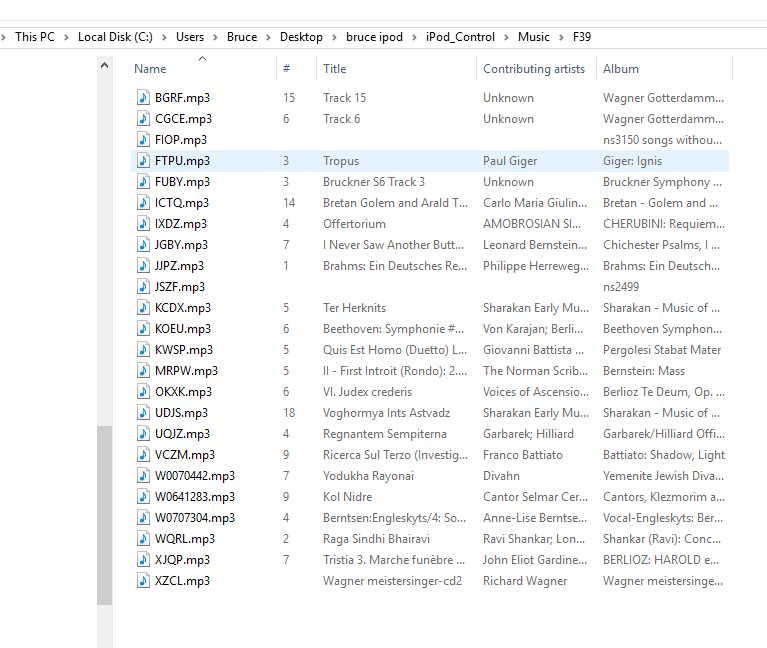 many thanks for this very helpful dialog...
many thanks for this very helpful dialog...