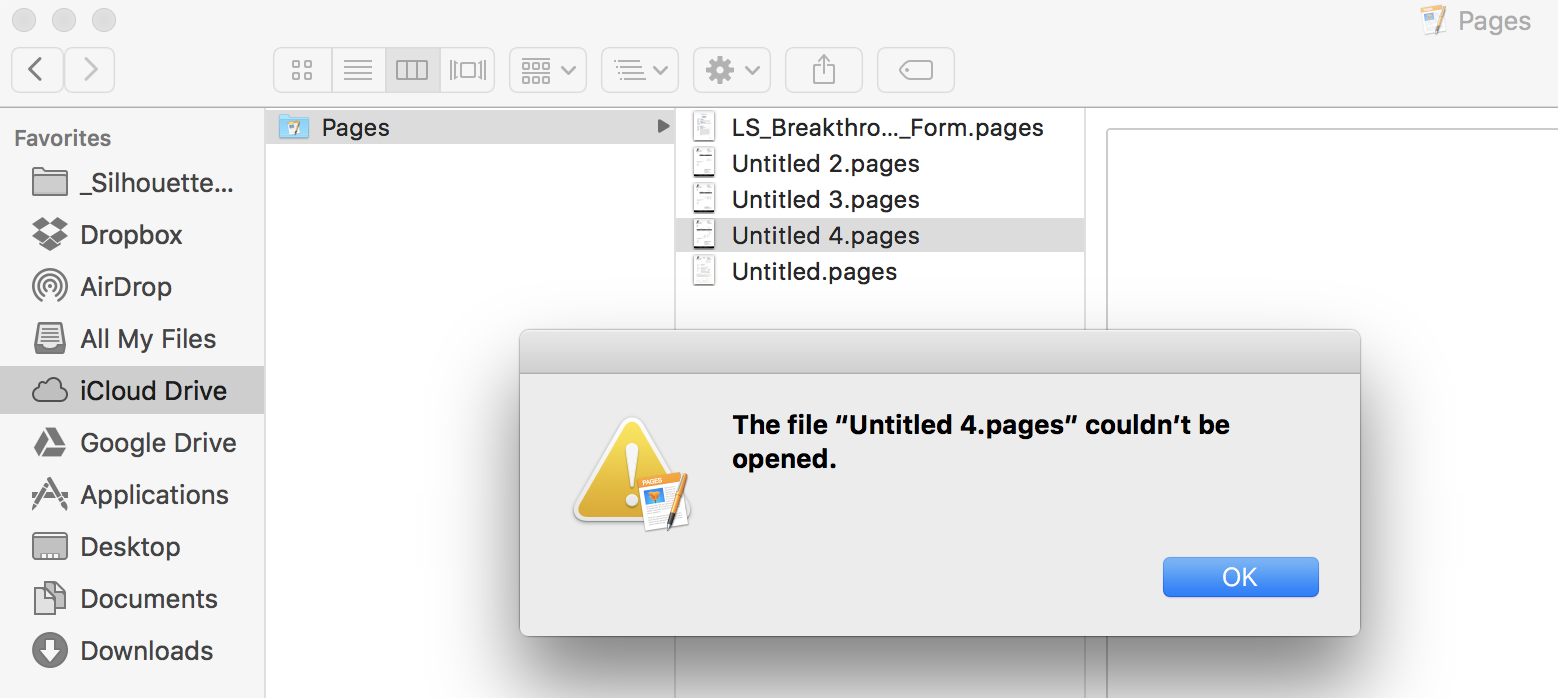Nobody replied yet, but I seem to have partly solved it. The problem seems to be with iCloud rather than Pages. I solved it by unchecking Pages in the list of apps which store documents in iCloud.
What seems to be happening it that whenever I create a new document an 'untitled' file is created immediately in iCloud. It is this file which seems to corrupt. If I try to save my document to another location I get the "file couldn't be opened" message. If I don't specify a location it seems to save OK - in iCloud - but then cannot be opened again. Switching iCloud off prevents this happening and allows Pages to see files wherever I want, as it should.
So why are my iCloud Pages files corrupted, and how can I prevent this happening?
Here is a screen shot which shows a series of untitled files in my iCloud/Pages folder. Each is a document I've worked on but then lost after being unable to save it. Trying to open any of them brings up the same "file couldn't be opened" message. I can't delete them either, trying to move them to trash triggers a finder message:
"The Finder can’t complete the operation because some data in “Untitled.pages” can’t be read or written. (Error code -36)"
Pages is now working OK, and I can easily live without iCloud, but any ideas would be much appreciated.