This is most odd …
I was on an Admin account. I created another Admin account, logged in and opened the App Store. It's the same version and shows the same 5 Apps with updates available. Once again, right-clicking, or more specifically two-finger clicking produced no results.
I opened System Preferences > Trackpad and found the new account has facility for 2-finger clicking only, not 2-finger tapping. Neither 2-finger clicking, 2-finger tapping nor actually right-clicking has any effect in the App Store Update tab.
I logged out from this 2nd Admin account and into my original Admin account. Upon opening System Preferences > Trackpad, I note that this account has the option of 2-finger clicking.
1st picture shows trackpad options with the new Admin account
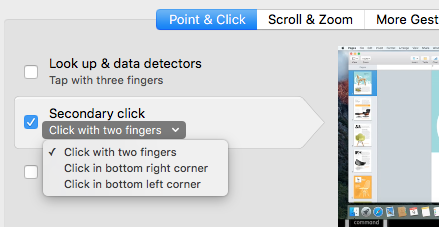
2nd picture shows Trackpad options that I've always had with my original Admin account
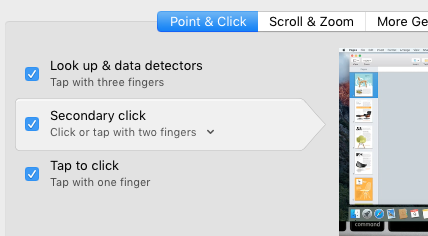
These clicking/tapping variations are a separate issue from my original quest of merely trying to hide the unwanted updates within the App Store and turn off the persistent nagging notifications about these updates.