Thanks again for your reply. I am a bit of a novice when it comes to checking what you initially asked. Looking at one of the files, this is the information I have got:
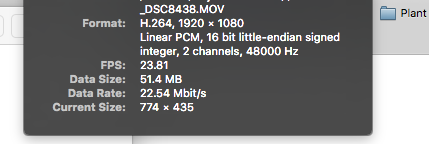
You are basically trying to play the equivalent of a Blu-ray movie in your QT player. This may or may not be more than your system can easily handle. To see how well your player is taking the load, open the same file in your QT 7 player and compare the playback frame rate of the file with its encoded frame frame rate. If the player is dropping a significant number of frames, this could be the main source of your problem and different players handle data overloads differently. I see in your case that you are viewing the 1920x1080 file at a resolution of only 774x435. Unfortunately, making the display smaller doesn't affect the amount of data processed per unit of time. In fact, it actually adds to the problem since the data has to be fractionally scaled for final player display. I would normally transcode the file to the target display dimensions I want to use for distribution using a much lower data rate. For example, I am currently testing 720p (1280x720p24) H.264/HE AAC 5.1 playback through the TV4 which have total data rates on the order of 1.5 to 2.0Mbps or roughly 1/10 to 1/15 the data rate of your example. I admit that my tests are not typical but you should be able to get by with full HD versions of your file running at 1/2 to 1/4 of the current data rate. Your file is what I would normally keep as the raw archival file used as the source for edited distribution content at lower data rates more compatible with older systems and devices in general use.
This file is stored on an external seagate drive drive.
Seagate is a drive OEM. The drives can be used with interfaces ranging from USB 1 to Thunderbolt 3. Knowing which specific interface is being used would give us a better idea as to the data transfer capabilities of your drive and whether or not it might be a contributing factor to your issue.
When looking at Activity Monitor. This is what I have:
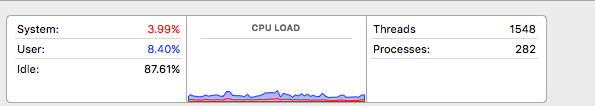
There isn't anything that isn't responding.
Was referring to the upper portion of the Activity Monito:

Look for any app or process names that appear in red any time an app seems to freeze up or seems to be having a problem during use. In some cases the issue is easily found—e.g., Time Machine, iDVD encoding, Internet down/uploading activities are in progress, etc.—while in other cases the system may be trapped in some operation than you may have to manually force to quit. This doesn't normally happen very often but is a good place to check when strange things happen but the Finder doesn't appear to be having any obvious problems.
Hope that information this the sort of thing you are asking me. This video in particular was recorded on my Nikon D7000 but I also have GoPro videos that do the same thing
Depending on the model and settings, your GoPro files could have even higher data rate issues—i.e., have data rates the equivalent of 2 to 3 BDs trying to play simultaneously in your QT player—plus the CineForm HD format is not natively playback compatible with QT X.
