Hi Barliman,
A few days after my last post to you on this thread, my iTunes started freezing-up again!
On further investigation, I found that setting the Windows 10 compatibility mode to Windows 8.1 greatly reduced the number of crashes/freeze-ups (but not completely).
I have since set it to use Windows 7 compatibility mode and have not had any crashes or freeze-ups since, so believe (in my case at least), I've solved the issue :-)
Here is what I did. Hopefully it will help you also:
1) Launched the Windows Task Manager.
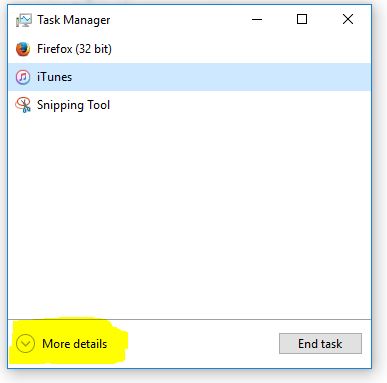
2) Click More Details.
3) Right-click on iTunes application & select Properties.
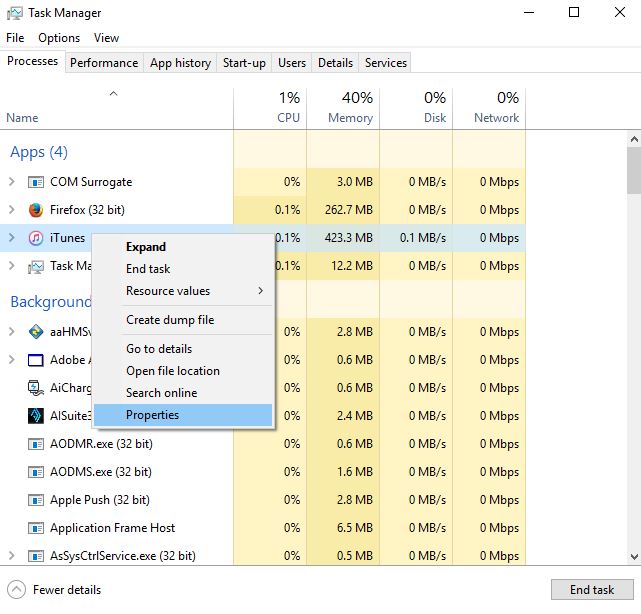
4) Click on Compatibility tab.
5) Select "Run this program in compatibility mode for:".
6) Select "Windows 7" & click OK.
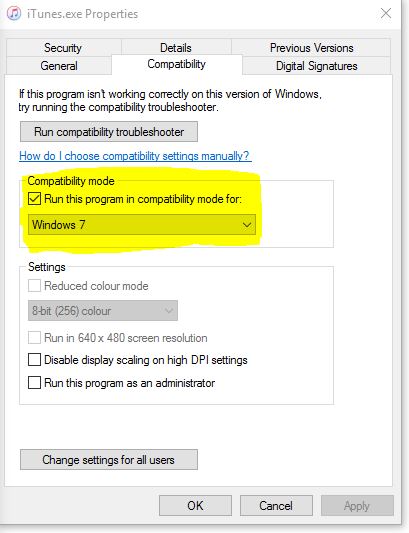
7) Close & Re-open iTunes.
My iTunes has been working perfectly since (for the last couple of weeks), so clearly there are some compatibility issues with the current version of iTunes with Windows 10, but thankfully, the Windows 7 compatibility mode appears to resolve those issues.
NOTE - I did not need to change any proxy settings in any of my internet browsers.