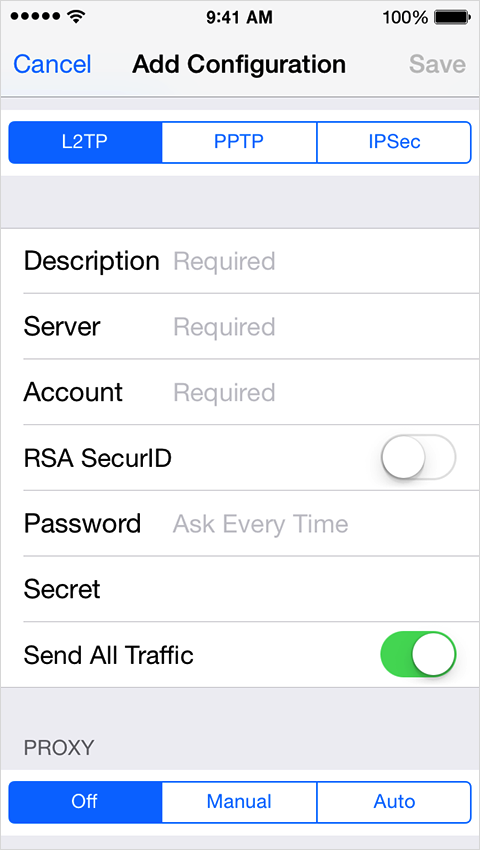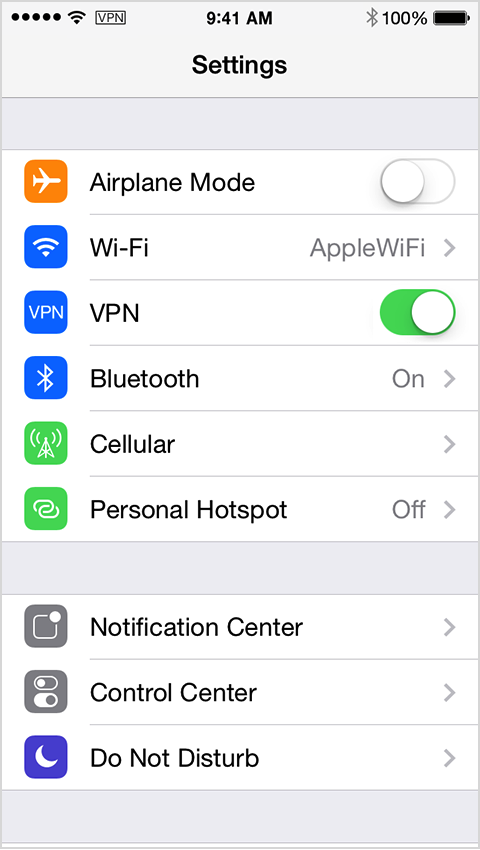Hello there, GordonCopestake.
It sounds like you're want information on setting up VPN on your iPhone. The following Knowledge Base article provides great information for setup of VPN:
iOS: Setting up VPN
Your organization might use Virtual Private Networks (VPN) to allow you to communicate private information securely over a public network. For example, you might need to configure VPN to access your work email on an iOS device. VPN works over Wi-Fi and cellular data network connections.
iOS devices work with VPN servers that support these protocols and authentication methods.
- Go to Settings > General > VPN.
- Choose Add VPN Configuration.
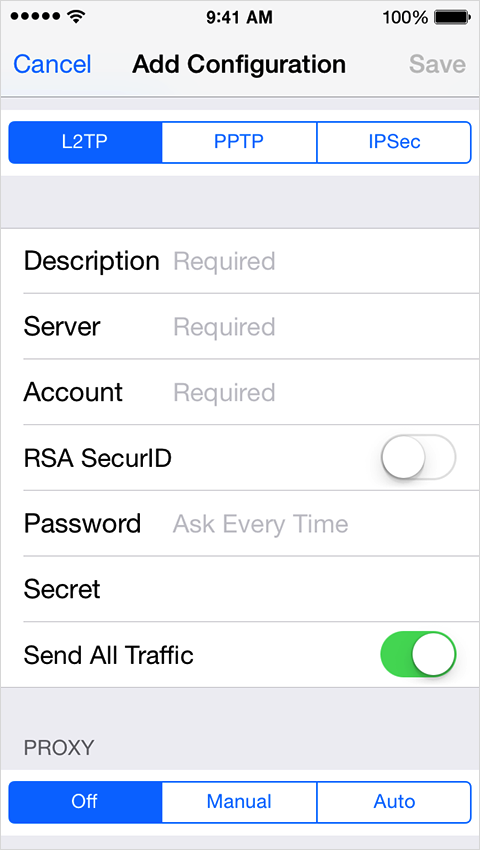
- Ask your network administrator which settings to use. In most cases, if you set up a similar VPN on your computer, you can use the same settings on your device.
See the user guide for your device to learn more about configuring your iPhone, iPad, or iPod touch to use VPN.
After you create a VPN configuration, the option to turn VPN on or off appears in Settings. When you connect using VPN, the VPN icon appears in the status bar.
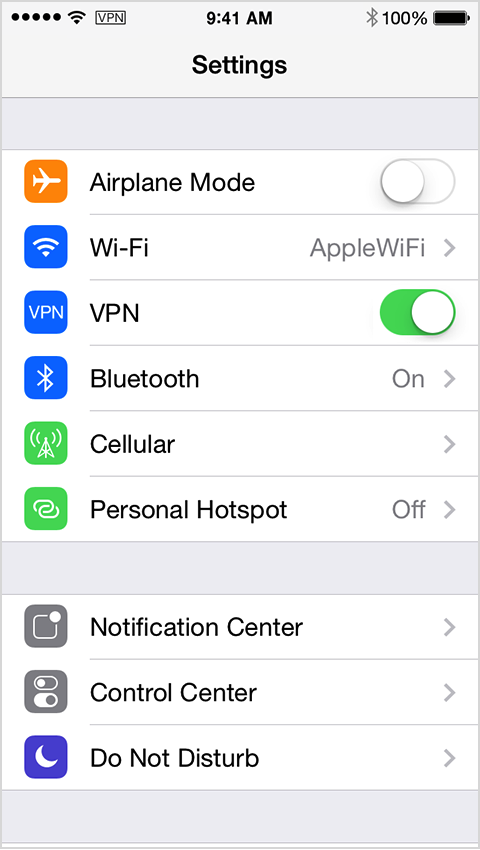
If you use multiple VPN configurations, you can switch configurations using Settings > General > VPN.
If you can't connect to your VPN, or if you see an alert that says "Shared Secret is missing," your VPN settings might be incorrect or incomplete. If you have questions about what your VPN settings are or what your Shared Secret key is, you should contact your network administrator or IT Department.
To learn more about VPN, contact iPhone Business Support or visit the iOS IT page or Apple iOS Developer Library.
Thanks for being a part of Apple Support Communities.
Cheers.