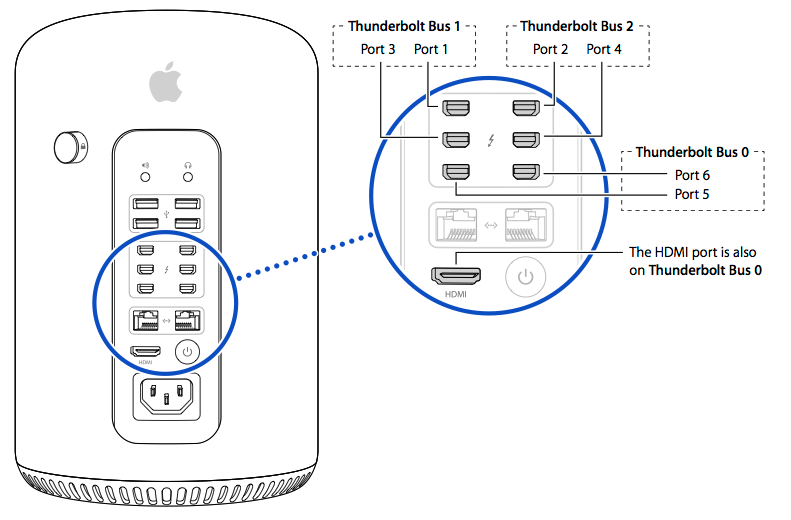Dell U2415 on Mac Pro (late 2013) Blinks then Black
I've added a Dell U2415 monitor to my late 2013 Mac Pro as a second monitor. The primary monitor is an NEC 2070NX connected using a Thunderbolt to DVI adapter. Resolution of the NEC is set to the default (1600 x 1200 @ 60 Hz). The Dell is connected using its included mDP to DP cable. Its resolution is also set to the default (1920 x 1200 @ 60 Hz). Both monitors are on the same Thunderbolt bus. Everything was fine for several hours until I put the Mac to sleep. Shortly after waking the Dell's screen began flashing and then went black. Performing a hardware reset of the Dell took care of the issue for a while, but it recurred after the next sleep-wake cycle.
Dell support says that since they haven't tested this particular monitor with Macs they can't supply any suggestions. Interestingly, however, there are reports of similar behavior with Windows machines. Searching the web reveals people successfully using this monitor with this model Mac. I'm looking for suggestions from anyone who may have encountered the same issue and resolved it.
Mac Pro (Late 2013), OS X El Capitan (10.11.4)