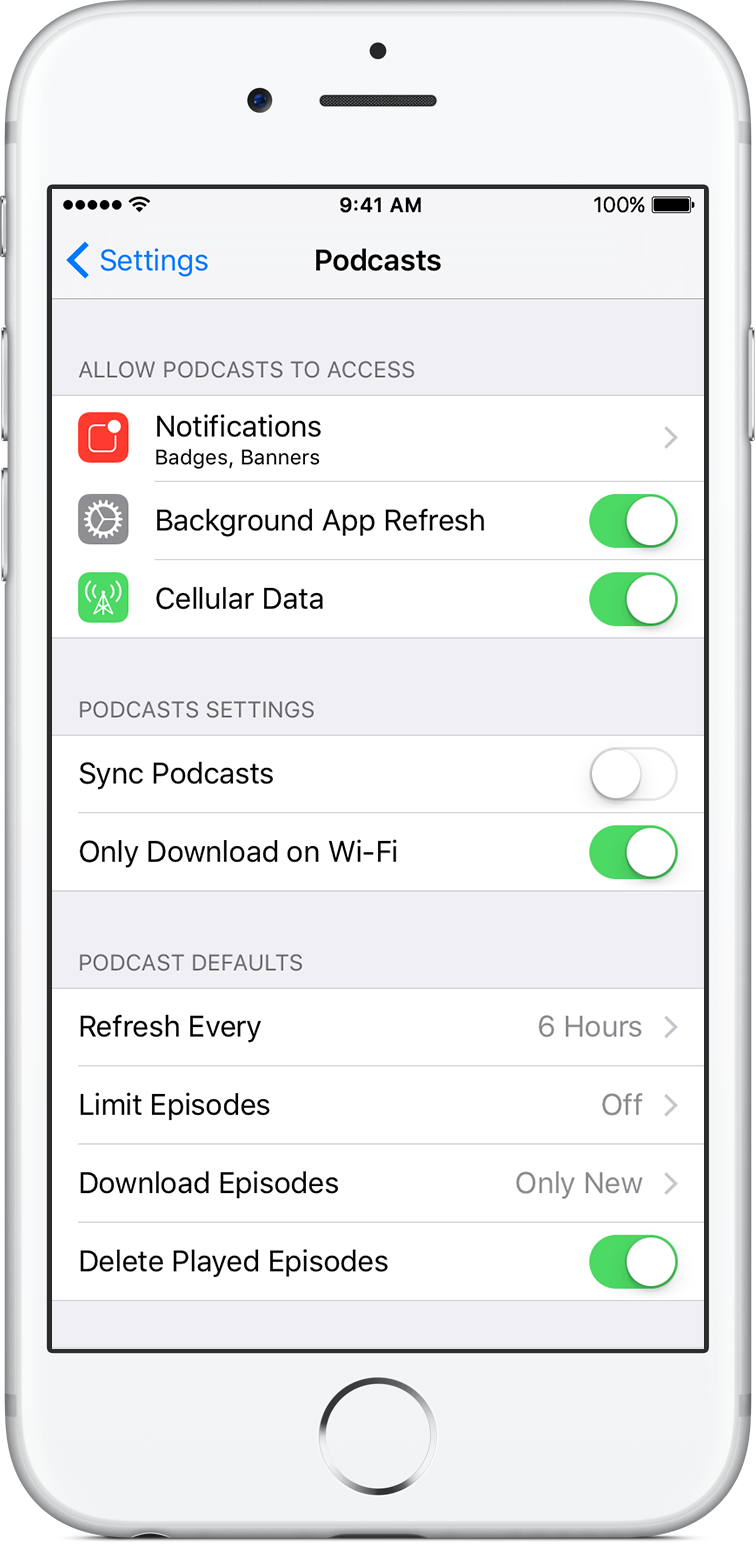Hey there Matthew,
Welcome to Apple Support Communities.
From what I gather, you're concerned that the Podcasts app not saving episodes or syncing with your other devices. The article below provides a lot of great information about the Podcasts app which should address your concerns.
About the Podcasts app - Apple Support
By default, the Podcasts app syncs subscriptions, stations, and playback position between your iPhone, iPad, iPod touch, and Apple TV (4th generation).
When you sync podcast subscriptions, the latest episode of each podcast that you're subscribed to appears on all of your devices. If you unsubscribe from a podcast on one device, you also unsubscribe on all of your other devices.
When you create a custom station on one of your devices, it also appears on your other devices. Your station’s settings will also sync. And if you delete a station, it also deletes from your other devices.
Podcasts remember your playback position, so you can start listening to a podcast on your iPhone, pause it when you get home, and pick up right where you left off on your Apple TV (4th generation).
- Tap Settings > Podcasts.
- Under Podcast Settings, turn off Sync Podcasts.
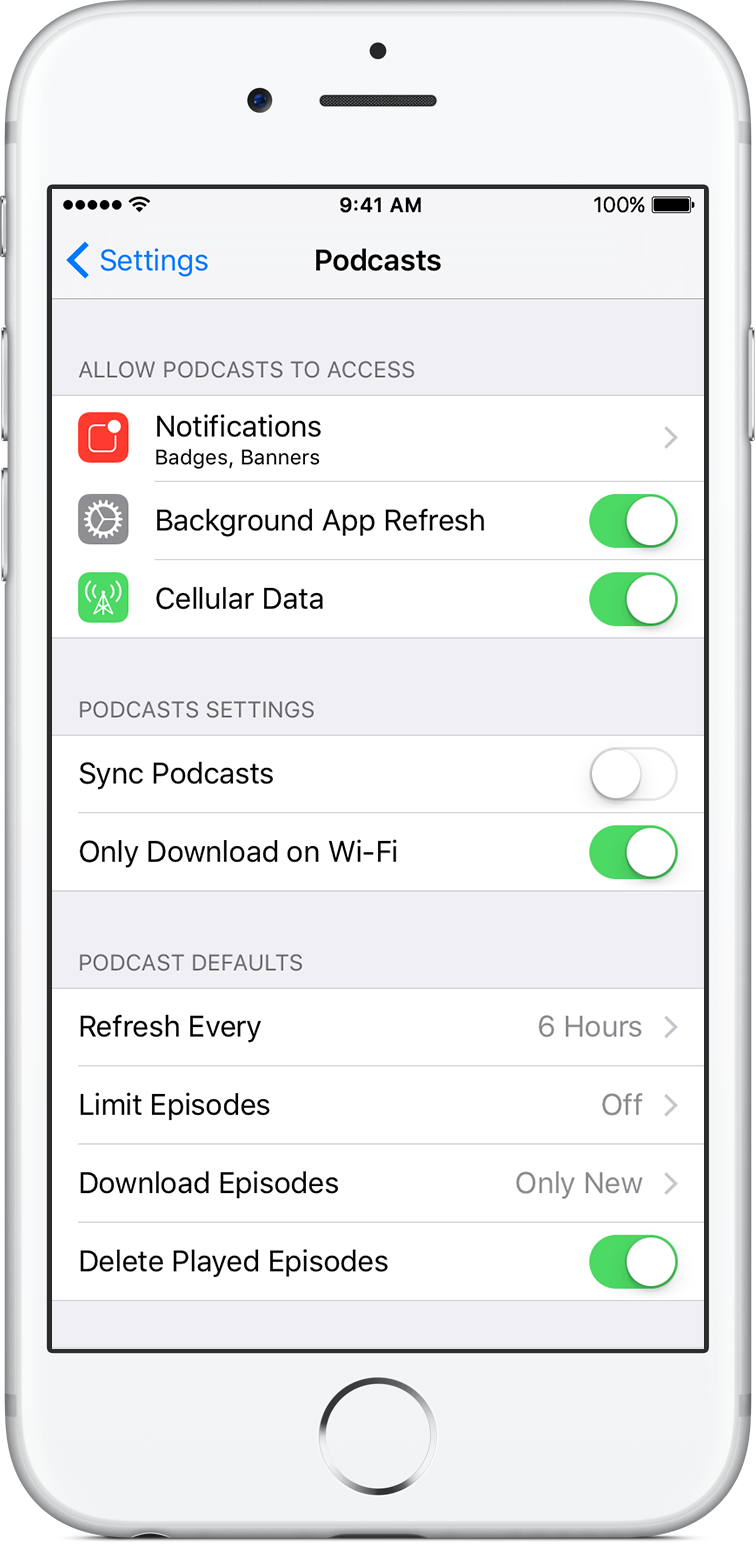
After you've enjoyed a downloaded podcast, you can save it or remove it from your iPhone, iPad, or iPod touch. In the "Played Episodes to be Deleted" section, swipe left on the podcast you want to remove and tap Delete.
So long.