Eric, first I checked for extensions and there are none installed.
I ran Etresoft and the results are below.
I noticed another problem. Safari was covering ip the below error message which I never saw before. I have no user called "realsoftware" or any realsoftware according to Clean My Mac. Maybe it's unrelated but it seems like maybe it could be related.
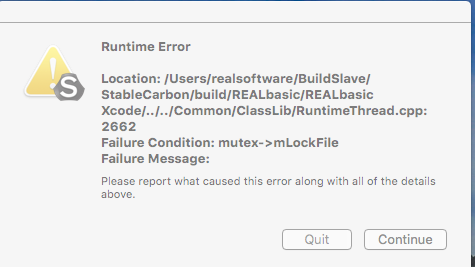
==========================
EtreCheck version: 2.9.11 (264)
Report generated 2016-04-28 08:01:44
Download EtreCheck from https://etrecheck.com
Runtime 4:38
Performance: Good
Click the [Support] links for help with non-Apple products.
Click the [Details] links for more information about that line.
Problem: Other problem
Description:
A new Safari tab automatically opens about every minute to the below url. When the tab is closed it reopens. If Safari is not running it automatically starts up with the url.
https://staticxx.facebook.com/common/referer_frame.php
Hardware Information:ⓘ
Mac mini (Late 2012)
[Technical Specifications] - [User Guide] - [Warranty & Service]
Mac mini - model: Macmini6,2
1 2.3 GHz Intel Core i7 CPU: 4-core
4 GB RAM Upgradeable - [Instructions]
BANK 0/DIMM0
2 GB DDR3 1600 MHz ok
BANK 1/DIMM0
2 GB DDR3 1600 MHz ok
Bluetooth: Good - Handoff/Airdrop2 supported
Wireless: Unknown
Video Information:ⓘ
Intel HD Graphics 4000
HP w2338h 1920 x 1080
System Software:ⓘ
OS X El Capitan 10.11.3 (15D21) - Time since boot: less than an hour
Disk Information:ⓘ
APPLE SSD SM256E disk0 : (251 GB) (Solid State - TRIM: Yes)
EFI (disk0s1) <not mounted> : 210 MB
Macintosh HD (disk0s2) / : 250.14 GB (151.39 GB free)
Recovery HD (disk0s3) <not mounted> [Recovery]: 650 MB
USB Information:ⓘ
Apple, Inc. Keyboard Hub
Apple Inc. Apple Keyboard
Apple, Inc. IR Receiver
Apple Inc. BRCM20702 Hub
Apple Inc. Bluetooth USB Host Controller
VIA Labs, Inc. USB3.0 Hub
VIA Labs, Inc. USB3.0 Hub
Western Digital My Book 1234 2 TB
EFI (disk2s1) <not mounted> : 210 MB
My Book for Mac (disk2s2) /Volumes/My Book for Mac : 1.73 TB (824.56 GB free)
Clone Disk (disk2s3) /Volumes/Clone Disk : 271.64 GB (34.69 GB free)
VIA Labs, Inc. USB2.0 Hub 1 TB
LaCie LaCie Hard Drive Quadra 1 TB
EFI (disk1s1) <not mounted> : 210 MB
Lacie 1TB (disk1s2) /Volumes/Lacie 1TB : 999.86 GB (451.94 GB free)
VIA Labs, Inc. USB2.0 Hub
Thunderbolt Information:ⓘ
Apple Inc. thunderbolt_bus
Gatekeeper:ⓘ
Mac App Store and identified developers
Kernel Extensions:ⓘ
/Library/Application Support/Avast/components/fileshield/unsigned
[loaded] com.avast.AvastFileShield (3.0.0 - SDK 10.10 - 2016-04-12) [Support]
/Library/Application Support/Avast/components/proxy/unsigned
[loaded] com.avast.PacketForwarder (2.1 - SDK 10.10 - 2016-04-12) [Support]
/Library/Extensions
[loaded] com.karios.driver.DuetDisplay (1.1.2 - SDK 10.10 - 2016-03-22) [Support]
[not loaded] com.sony.driver.dsccamDeviceInfo00 (1.3.0.07310 - SDK 10.7 - 2016-03-22) [Support]
System Launch Agents:ⓘ
[not loaded] 7 Apple tasks
[loaded] 153 Apple tasks
[running] 76 Apple tasks
System Launch Daemons:ⓘ
[not loaded] 45 Apple tasks
[loaded] 157 Apple tasks
[running] 86 Apple tasks
Launch Agents:ⓘ
[not loaded] com.adobe.AAM.Updater-1.0.plist (2016-04-12) [Support]
[running] com.adobe.AdobeCreativeCloud.plist (2016-02-14) [Support]
[running] com.avast.secureline.update-agent.plist (2016-04-27) [Support]
[loaded] com.avast.secureline.userinit.plist (2016-04-27) [Support]
[running] com.avast.update-agent.plist (2016-04-27) [Support]
[loaded] com.avast.userinit.plist (2016-04-27) [Support]
[loaded] com.google.keystone.agent.plist (2016-03-01) [Support]
[loaded] com.oracle.java.Java-Updater.plist (2016-03-12) [Support]
[running] com.sony.SonyAutoLauncher.agent.plist (2014-10-20) [Support]
[running] com.sony.WirelessAutoImportLauncher.agent.plist (2012-06-08) [Support]
[not loaded] com.teamviewer.teamviewer.plist (2015-11-29) [Support]
[not loaded] com.teamviewer.teamviewer_desktop.plist (2015-11-29) [Support]
Launch Daemons:ⓘ
[running] com.adobe.adobeupdatedaemon.plist (2016-04-12) [Support]
[loaded] com.adobe.agsservice.plist (2016-04-12) [Support]
[loaded] com.adobe.fpsaud.plist (2016-04-15) [Support]
[loaded] com.avast.init.plist (2016-04-27) [Support]
[loaded] com.avast.secureline.init.plist (2016-04-27) [Support]
[loaded] com.avast.secureline.uninstall.plist (2016-04-27) [Support]
[loaded] com.avast.secureline.update.plist (2016-04-27) [Support]
[loaded] com.avast.uninstall.plist (2016-04-27) [Support]
[loaded] com.avast.update.plist (2016-04-27) [Support]
[loaded] com.bombich.ccc.plist (2014-08-27) [Support]
[running] com.bombich.ccchelper.plist (2014-11-05) [Support]
[running] com.crashplan.engine.plist (2016-04-19) [Support]
[loaded] com.google.keystone.daemon.plist (2016-03-01) [Support]
[loaded] com.macpaw.CleanMyMac2.Agent.plist (2015-07-25) [Support]
[loaded] com.macpaw.CleanMyMac3.Agent.plist (2015-10-17) [Support]
[loaded] com.microsoft.office.licensing.helper.plist (2010-08-25) [Support]
[loaded] com.oracle.java.Helper-Tool.plist (2016-03-12) [Support]
[loaded] com.teamviewer.Helper.plist (2015-01-15) [Support]
[not loaded] com.teamviewer.teamviewer_service.plist (2015-11-29) [Support]
User Launch Agents:ⓘ
[loaded] com.adobe.AAM.Updater-1.0.plist (2014-08-25) [Support]
[loaded] com.avast.home.userinit.plist (2016-04-27) [Support]
[loaded] com.avast.secureline.home.userinit.plist (2016-04-27) [Support]
[loaded] com.macpaw.CleanMyMac3.Scheduler.plist (2016-04-28) [Support]
[running] com.spotify.webhelper.plist (2016-03-25) [Support]
User Login Items:ⓘ
iTunesHelper Application (/Applications/iTunes.app/Contents/MacOS/iTunesHelper.app)
LineIn Application (/Applications/LineIn.app)
Alfred 2 Application (/Applications/Alfred 2.app)
Dropbox Application (/Applications/Dropbox.app)
CrashPlan menu bar Application (/Applications/CrashPlan.app/Contents/Helpers/CrashPlan menu bar.app)
CCC User Agent Application (/Applications/Carbon Copy Cloner-3.app/Contents/Library/LoginItems/CCC User Agent.app)
SpyderUtility Application (/Applications/Datacolor/Spyder5Express/Support/SpyderUtility.app)
CleanMyMac 3 Menu Application (/Applications/CleanMyMac 3.app/Contents/MacOS/CleanMyMac 3 Menu.app)
Other Apps:ⓘ
[running] com.adobe.CCLibrary.323552
[running] com.adobe.CCXProcess.340512
[running] com.adobe.acc.AdobeDesktopService.96032.849934E0-615A-434C-94F2-701F59AAA403
[running] com.adobe.accmac.340832
[loaded] com.avast.account
[loaded] com.avast.crashreport
[running] com.avast.daemon
[running] com.avast.fileshield
[running] com.avast.helper
[running] com.avast.proxy
[running] com.avast.secureline.avastsecurelinehelper
[loaded] com.avast.secureline.burger
[running] com.avast.secureline.service
[running] com.avast.service
[running] com.bombich.cccuseragent.48352
[running] com.code42.b42menuextra.87712
[running] com.fabriceleyne.menubarrearranger.6112
[loaded] com.fabriceleyne.menubarrearrangerloginhelper
[loaded] com.fiplab.fbloginhelper
[loaded] com.fiplab.gmailoginhelper
[running] com.fiplab.goforfacebook.331552
[running] com.fiplab.goforgmail.332192
[running] com.getdropbox.dropbox.49312
[running] com.hp.devicemonitor
[running] com.macpaw.CleanMyMac3.528352
[running] com.macpaw.CleanMyMac3.Menu.93152
[running] com.rogueamoeba.LineIn2.338912
[running] com.runningwithcrayons.Alfred-2.47712
[loaded] 415 Apple tasks
[running] 216 Apple tasks
Internet Plug-ins:ⓘ
AdobeAAMDetect: 3.0.0.0 - SDK 10.9 (2016-04-12) [Support]
FlashPlayer-10.6: 21.0.0.226 - SDK 10.6 (2016-04-21) [Support]
QuickTime Plugin: 7.7.3 (2016-02-10)
Flash Player: 21.0.0.226 - SDK 10.6 (2016-04-21) [Support]
Default Browser: 601 - SDK 10.11 (2016-02-10)
PMCADownloader: 1.2.1998.896 - SDK 10.5 (2014-12-19) [Support]
SharePointBrowserPlugin: 14.6.3 - SDK 10.6 (2016-04-27) [Support]
Google Earth Web Plug-in: 7.1 (2015-10-24) [Support]
Silverlight: 5.1.30514.0 - SDK 10.6 (2015-10-24) [Support]
JavaAppletPlugin: Java 8 Update 77 build 03 (2016-03-25) Check version
User internet Plug-ins:ⓘ
NugsterPlugin: Unknown - SDK 10.7 (2015-03-06) [Support]
3rd Party Preference Panes:ⓘ
Flash Player (2016-04-15) [Support]
Java (2016-03-25) [Support]
Time Machine:ⓘ
Skip System Files: NO
Mobile backups: OFF
Auto backup: YES
Volumes being backed up:
Macintosh HD: Disk size: 250.14 GB Disk used: 98.75 GB
My Book for Mac: Disk size: 1.73 TB Disk used: 903.69 GB
Destinations:
Time Capsule [Network]
Total size: 2.00 TB
Total number of backups: 73
Oldest backup: 8/29/15, 7:52 AM
Last backup: 4/27/16, 10:12 PM
Size of backup disk: Too small
Backup size 2.00 TB < (Disk used 1.00 TB X 3)
Top Processes by CPU:ⓘ
9% Go for Gmail
8% WindowServer
6% LineIn
3% kernel_task
3% com.hp.devicemonitor
Top Processes by Memory:ⓘ
592 MB kernel_task
135 MB mdworker(12)
98 MB com.apple.WebKit.WebContent(4)
86 MB Go for Facebook
82 MB com.avast.daemon
Virtual Memory Information:ⓘ
94 MB Free RAM
3.90 GB Used RAM (1.14 GB Cached)
69 MB Swap Used
Diagnostics Information:ⓘ
Apr 28, 2016, 07:49:01 AM Self test - passed
Apr 27, 2016, 10:33:27 PM ~/Library/Logs/DiagnosticReports/SpyderUtility_2016-04-27-223327_[redacted].cra sh
??? - /Applications/Datacolor/*/SpyderUtility.app/Contents/MacOS/SpyderUtility