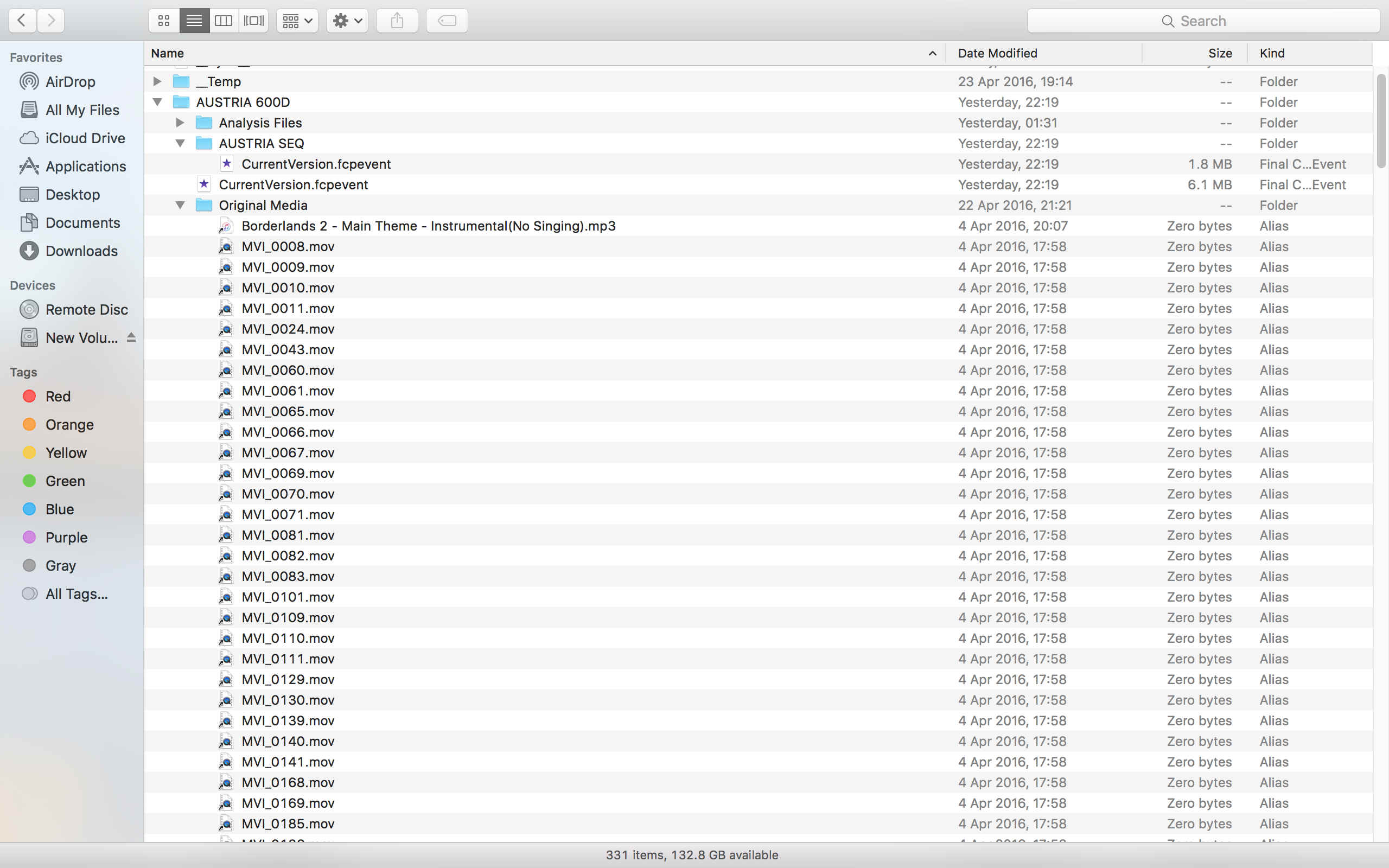So i deleted the CurrentVersion.flexolibrary file, reboot the application and now the resut is that n the picture... the folder AUSTRIA 600D is missing
I had only one project, if i remember good the name of the project was AUSTRIA ALPES 2016. I create the project about 2 weeks ago.
In the AUSTRIA TIMELAPSE 1 has mp4 files and now there are video files from folder AUSTRIA 600D (MOV files from canon dslr). This folder does not exist any more. All files are in an external HDD USB3 and the hard disk has NTFS format.
When i opend the yestarday back up i saw all video files but the status was media offline.
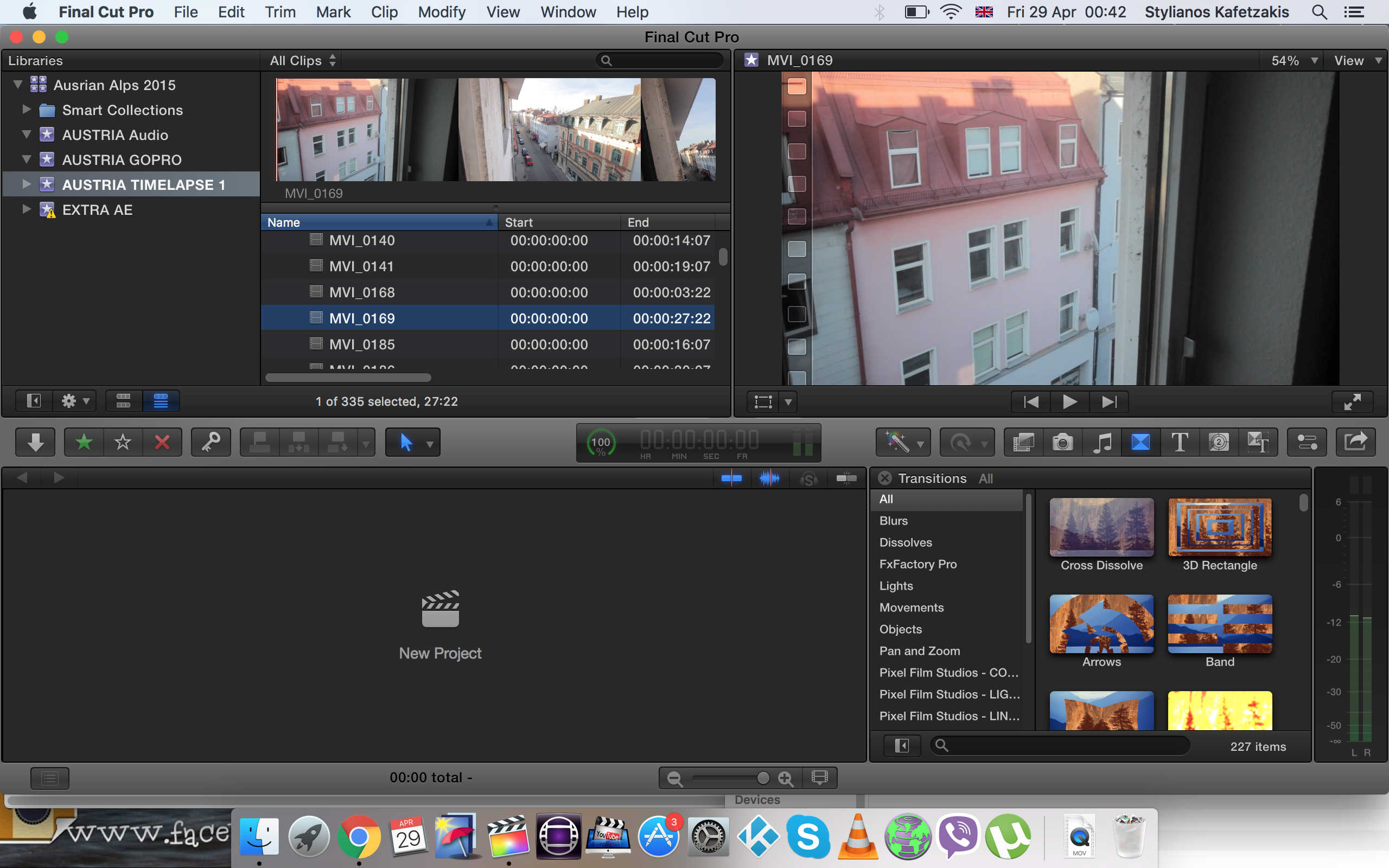
Also look at the folder ''Show package contents '' , there is the folder AUSTRIA 600D and if i open the foler i can see all the original files.
If i delete the CurrentVersion in folder AUSTRIA SEQ (There was the project) is there a possibility to open again the project?