When I used iPhoto 09, and would HIDE a photo, it would stay hidden from the ALL PHOTOS category. Photos 1.5 does NOT do that. It's very annoying! Why? Is this a mistake? If not, why did they change this feature?
"Hide" photos has a different purpose in Photos for Mac. It does not keep photos secret. It is just meant to weed out the Photos view with the moments and collections, because these views are created automatically and there is no other way to remove photos temporarily without deleting them completely.
But in any album hidden photos will be visible, hidden or not.
From the Photos Help: https://help.apple.com/photos/mac/1.0/?lang=en#/pht56eafa987
You can hide selected photos and show them only when you want to see them. Hiding a photo can be useful if you don’t want to use it, but you’re not sure you want to delete it.
Hide photos: Select the photo or photos, choose Image > Hide [number] Photos, then click Hide Photos.The selected photos disappear from your moments, but are not deleted.
You could create your own "All Photos" album as a smart album, where hidden photos will be hidden. Set up the smart rules for the album like this:
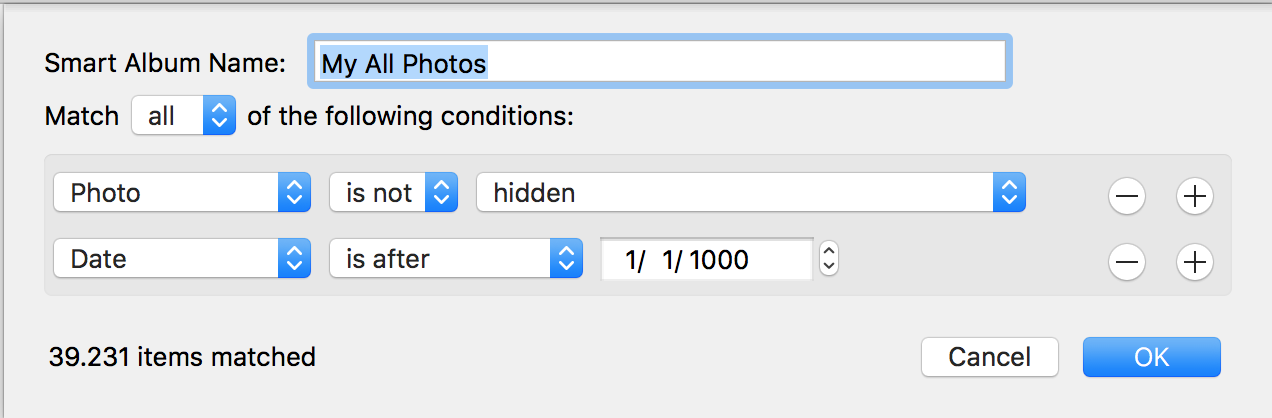
To separate private photos and business photos you may want to create separate photos libraries: see this link: Use multiple libraries