How do you change the color of the "paper" that the characters are on in Pages?
If it is the OP intention to change the paragraph block color behind the text (including the ability to remove that effect), then your solution will achieve that goal. Others have requested an ability to flood the entire document within its margins with a color, and were that possible, it would paint the entire document content including footnotes, and leave no white space on document breaks.
The Apple designers of Pages v5 have confused users with their functional name choices. The Insert menu : Highlight, which is an author color, not a true highlight. And hiding the true text highlighter in the Advanced Options menu as Character Fill Color has led many astray too. You can see the paragraph level coloration that the so-called, Background color provides in this duotone example. Notice how the page break leaves white space. This can be either desired, or undesired effect, depending on the OP's goal. The Background color control is adjacent to other paragraph block controls.
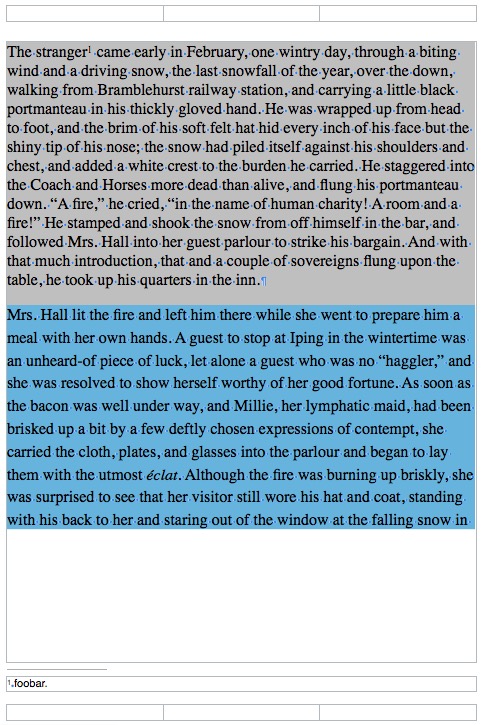
In LibreOffice, I can change the document color and that will colorize the entire document body, except the paragraph blocks. One can change the paragraph blocks from opaque (white), to transparent, or any other color, including the document body color for a true monochromatic document look.