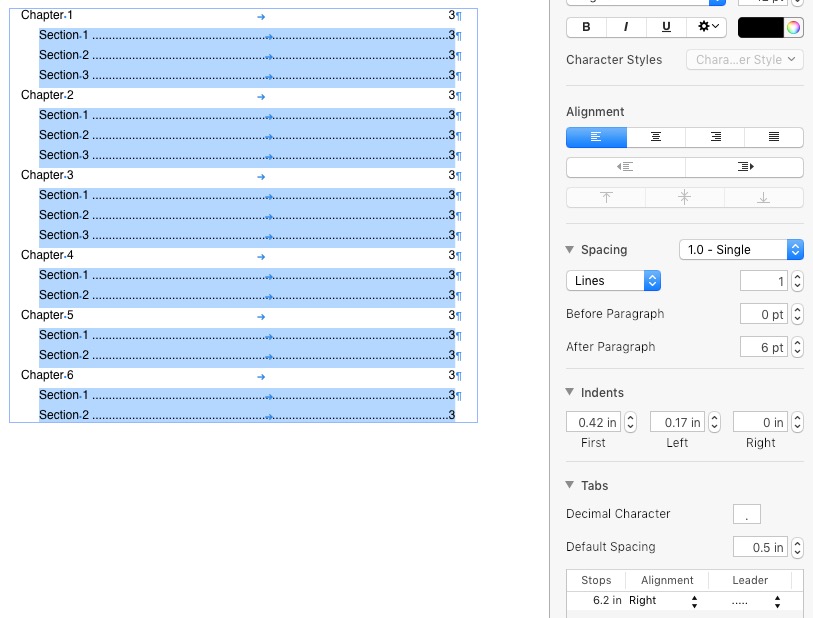Earlier releases of Pages v5 on Mavericks were not without their issues. I no longer have a Mavericks install, or Pages v5.2 for testing. The following image is a fresh, unchanged ToC generation for the entire document using Pages v5.6.1 on El Capitan. See if this helps you. Most videos online for Pages are not for any release of Pages v5.

When you select the Chapter level headings, a Text tab will appear in the right-hand side of Pages. If the Indents section is not expanded, click the bold word Indents. For the example above, The first and left indents are 0.17 in, and the right indent is 0 in. If your page numbers have wrapped, it means that you have increased either the First or Left indents, and you need to reduce these to bring the page numbers back on the same line as the headings.
To indent the sections without altering the page number locations, I select any Section, which selectes them all, and then I change only the First indent to 0.42 in in the following image:

And if I wanted leader dots only for the Section headers, I could expand the Tabs section, and click on the vertical adjustment arrows under Leader, and pick the dotted line. Again, this does not change the alignment of the page numbers.