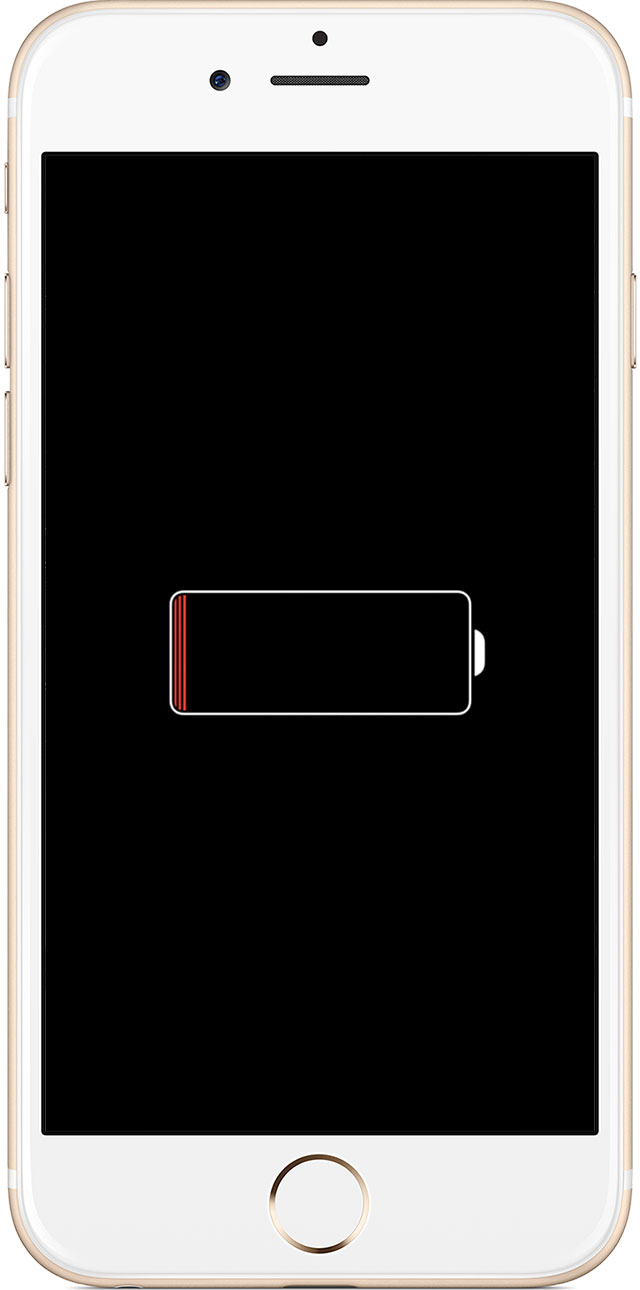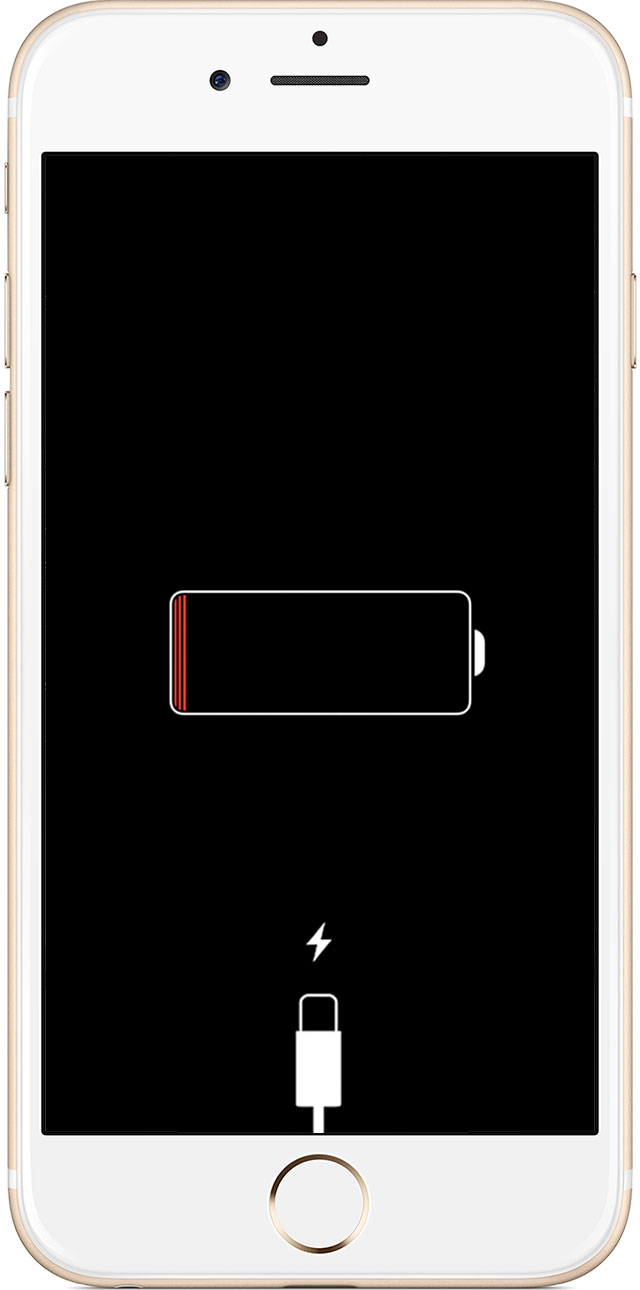Hello ajayajayaj,
Thanks for contributing to the Apple Support Communities.
It looks like you have to hold the Sleep/Wake button to turn on your iPhone after the screen has been locked for more than five minutes. After taking your phone out of your pocket, are you trying to wake it by pressing the Home button?
To troubleshoot this situation, first follow these steps from Get help with buttons and switches on your iPhone, iPad, or iPod touch to make sure your Sleep/Wake button and Home button are working:
- Press and hold the Sleep/Wake button.
- If you see "slide to power off," turn off your device and then turn it on again.
- If you can't turn off your device, try to force restart it.
- If the Sleep/Wake button still doesn't respond, remove any case or film on the device. Then check for debris or dirt around the Sleep/Wake button and clean it with a soft cloth.
- Press the Sleep/Wake button to lock your device.
- Wait a couple of seconds.
- Press the Home button. Your device should wake up.
If your device doesn't wake up, follow these steps. Test the Home button after each step:
- Restart your device.
- Check for debris or dirt around the Home button and clean it with a soft cloth.
- Remove any protective film or case that covers the Home button.
If the Home button still doesn't wake the device, or if the button is damaged, contact Apple Support.
If both of the buttons respond normally to these tests, next see the advice in If your iPhone, iPad, or iPod touch won't turn on:
Plug in your device and let it charge for up to 1 hour.
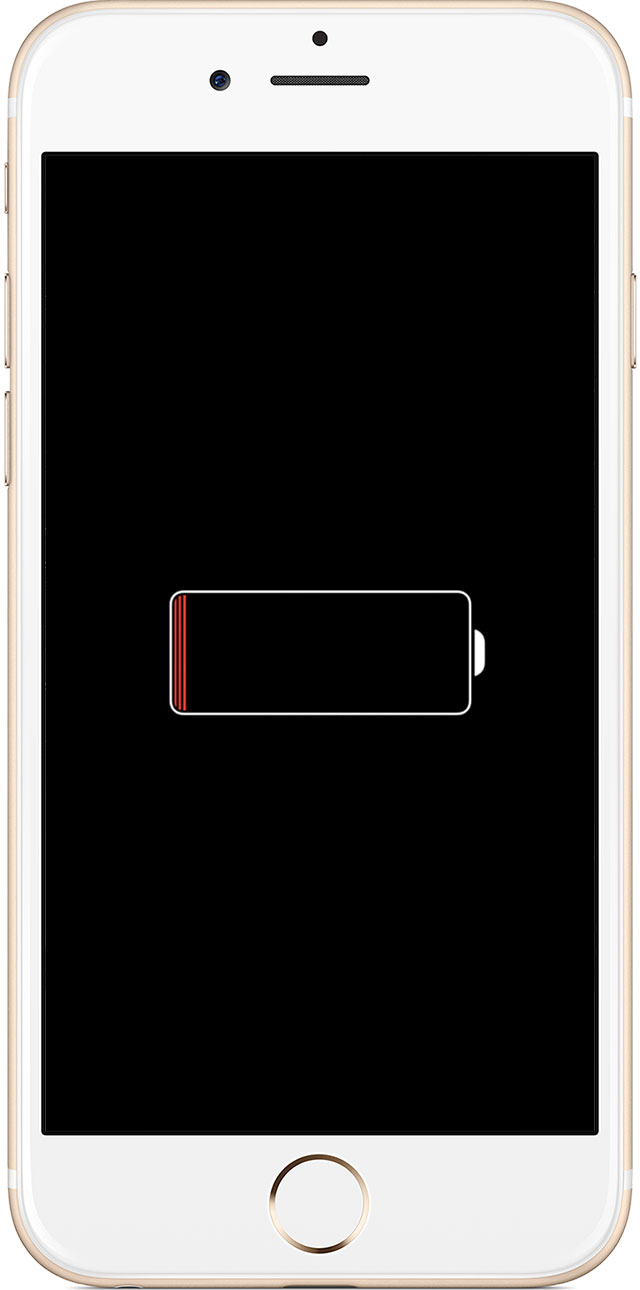
After a few minutes, you should see the charging screen.
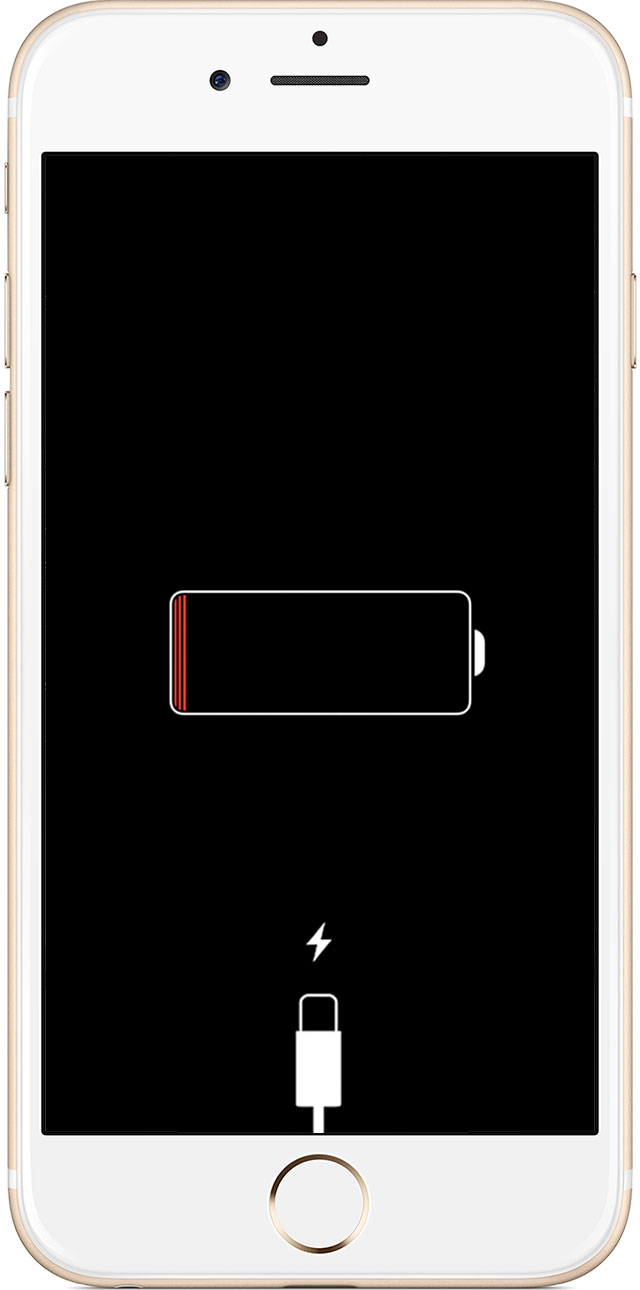
If you don't see the charging screen within an hour, or you see the connect to power screen, check your connector, USB cable, and power adapter. Make sure that everything is plugged in firmly, free of debris, and not damaged. You might want to try a different USB cable or power adapter.
Contact Apple Support to set up service if you have any of these issues:
- You still see a black screen after charging, force restarting, or following the steps in this article.
- You see a black screen, but can hear alerts, sounds, and vibrations.
- Your screen is on, but it doesn't respond to when you tap, slide, or try other gestures.
- You can't force your device to restart because your Home button or Sleep/Wake button is broken or stuck.
- Your device is stuck on the Apple logo, displays a solid color, or isn't recognized in iTunes.
Best Regards.