You need to understand wireless repeater (extend in apple parlance) is always going to work poorly.. unless the TC and the AE are very close.
If you put the AE in a poor signal area, then it will have the same issue as the clients.. which is why you are trying this.. the AE is no different to your computer or ipad.. if they have trouble reaching the TC so will the AE..
The right place for the AE is NOT in the bedroom but half way between the bedroom and the TC.. and that half-way point is not geographic but signal strength. Try placing the AE in a room closer to the TC so it picks up good signal.
The airport utility will show you its links if you hover the pointer over the link..

Find the MAC address or ip of the AE and hover your cursor over it in the list of wireless clients.
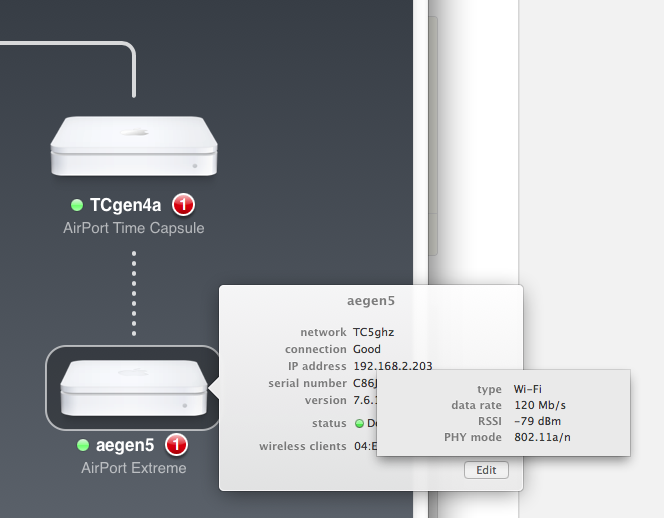
On the AE hover your mouse over connection which says good.. in my example.. in fact it is really pretty poor.. the RSSI is too low and it did have signal drop out issues.. same as you are having.
My Directtv modem is in the opposite end of the house but if I just connect to the Directtv wifi from that bedroom it seems to work.
This simply has better wireless than the AE and TC combo from that location.. it therefore works better.
Plus it could be causing interferece.. the wireless channels can be set manually to make sure they are not going to cause issues.
eg on the Directtv modem set 2.4ghz to channel 1 and on the TC set it to 11. That ensures they have as much clear channel space as possible.
Do not use 40mhz on the Directtv wireless.. ensure it is set to 20mhz.. !!
The range of 5ghz is limited so extending on 5ghz sometimes is a failure.. although once on fixed channels I also fixed 5ghz and found it worked better than 2.4ghz in a high wifi environment.