On its best day, the Time Capsule will deliver 350-400 Mbps download speeds when it is set up as the DHCP and NAT router, so the speeds that you have mentioned earlier in your post.......800-880 Mbps.....must have been checked with the computer connected directly to the modem.
We have seen some WAN port speed negotiation issues on the Time Capsule and AirPort Extreme.....which is the same product without a built in hard drive.
Some users have reported that installing a Gigabit Ethernet switch between the modem and the WAN port on the AirPort router have helped with speed issues, so that might be worth a try. The theory here is that the Gigabit switch may negotiate speeds better with the modem than the WAN port on the Time Capsule.
We've also seen some posts from users who report that using crossover type CAT5e Ethernet cable between the modem and AirPort router has helped with speed negotiation issues.
Unfortunately, Apple has locked the WAN port settings in AirPort Utility on "Automatic", so it is not possible to adjust the WAN port speed settings using a 6.x version of AirPort Utility. However, if you have an older Mac running Leopard (10.5.x) or Snow Leopard (10.6.x), the earlier 5.x version of AirPort Utility on those Macs will allow you to manually adjust the WAN port speed settings. If you have this capability, set them to 1000 Mbps / Full Duplex and see how that works.
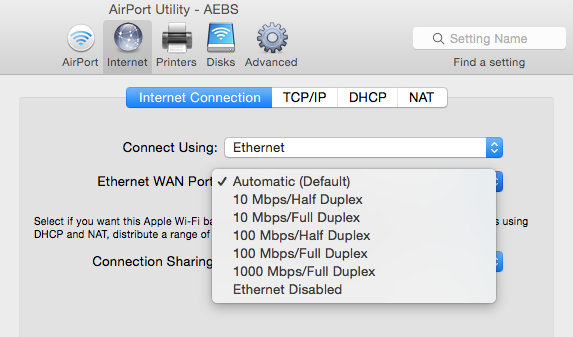
If all else fails you could try a factory default reset on the Time Capsule and then set it up again, but frankly, I doubt that this will help. Still worth a try, though.
Another possibility.....if you have an Apple Store near you.....would be to take the Time Capsule to them to let them have a look. If the Time Capsule is covered under warranty or by AppleCare, then Apple will replace the product for you, if it exhibits the slow speeds that you have been experiencing.
Good luck!