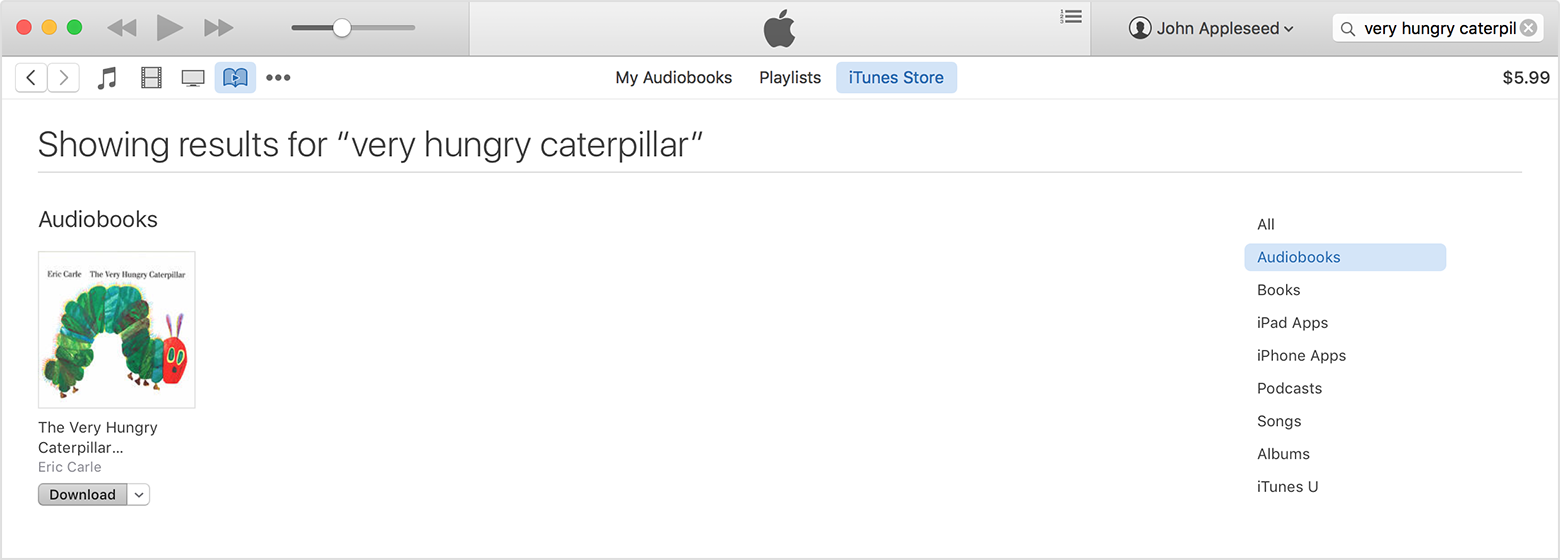Howdy Justin,
Thanks for using the Apple Support Communities.
I understand you'd like to get your previously purchased audiobooks on to your new Mac. Please follow through the steps outlined below to download these audiobooks, which will be stored in iTunes on your Mac.
- Open iTunes.
- Click iTunes Store.
- Search for the audiobook that you want to download.
- Click Audiobooks from the list on the right side of the window.
- Scroll to find the audiobook that you want to download, then click Download underneath the audiobook. Your audiobook downloads to your library.
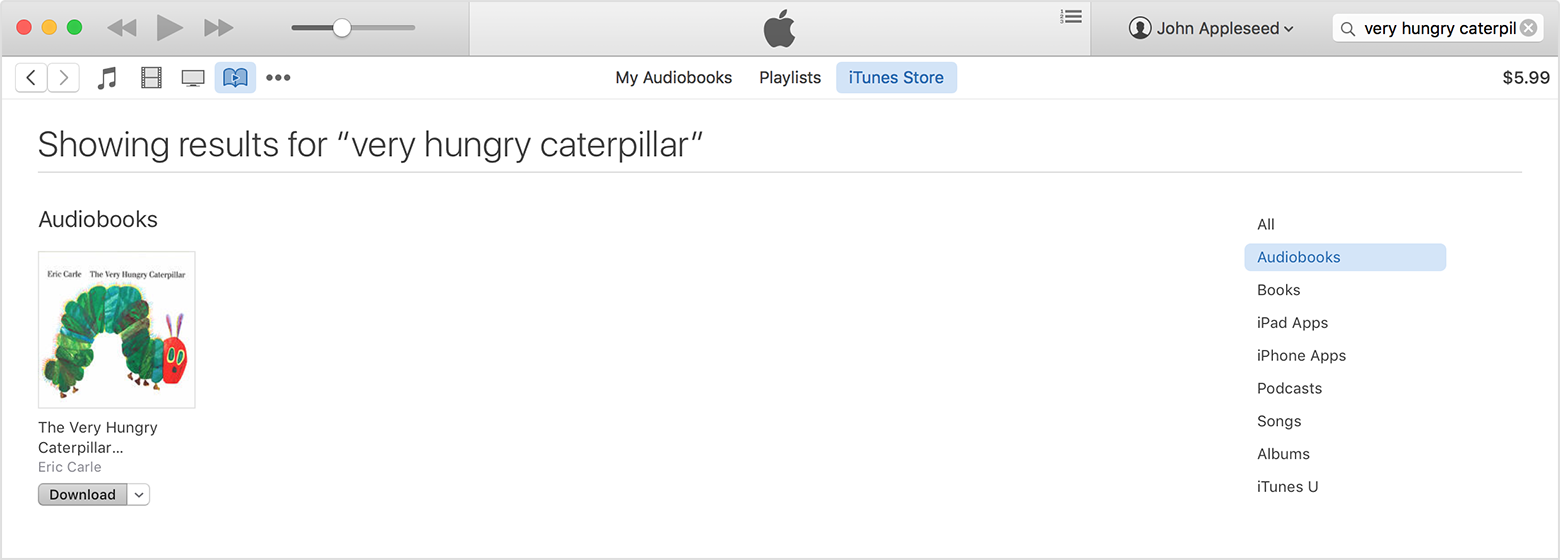
Download your past purchases
Have a good one.