What is the error message in cell M2? (Click the triangle to display the message.)
- The formula contains a syntax error
What is the formula in M2?
IF(COUNTIF(C2:L2,TRUE)=1,C×D+E×F+G×H+I×J+K×L,"check one box")
How is it different from the formula in my example?
Your formula:
IF(COUNTIF(C2:L2,TRUE)=1,C×D+E×F+G×H+I×J+K×L,"check one box")
If you see no difference, try checking the box in column K. Do you get a correct result ("check one box")?
- No
Now uncheck the box in column G. Do you get a correct result ("R$6,23")?
- No
If those two results are both correct, then the error is in the data in H2.
Simple correction steps (less learning involved):
Click once on cell M3 to select it.
Move the mouse pointer to the top edge of M3.
Click on the Fill Handle (yellow circle) that appears at the center of the top boundary of the cell and drag it upward to fill the formula from M3 into M2.
Both error triangles should disappear and the results should be visible in M2 and M7.
- OK, done.
Now is back to what it was before your new formula and again it is possible to check 2 prices or more in the row making a SUM of them at the end.
Screen shot of the error message in M2
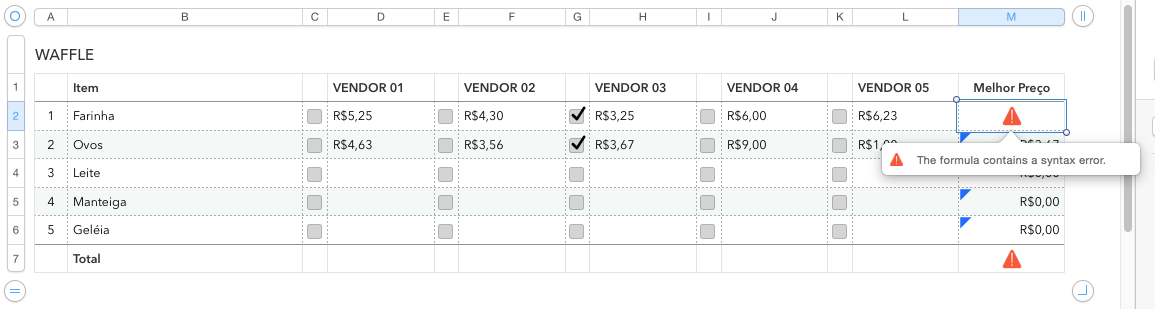
Screen shot of error message in M7
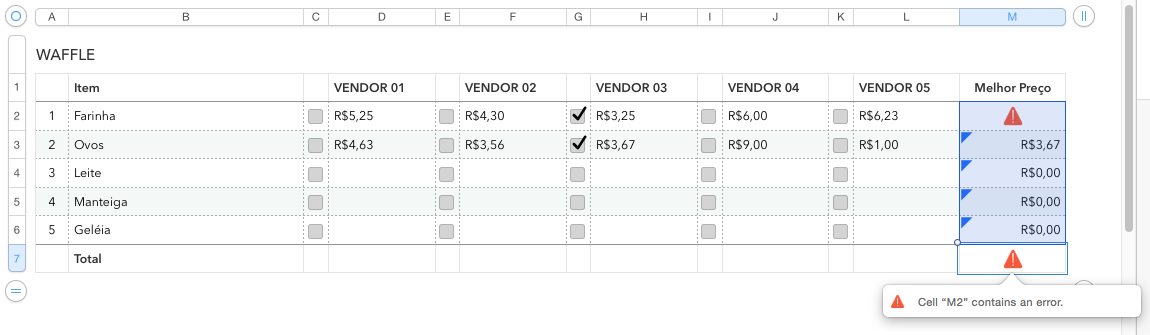
Formula copied from M2, and pasted into your message.
Thanks for your time and patience.