That Printer cannot be installed using automatic.
First, you need to have its IP address in hand, because it must be entered manually during the setup process. The you use the [+] to start the add-a-printer process. Even if the Printer's name appears in the automatic box, do not create it there. Instead, from the three Icons at the top of that panel choose "IP".
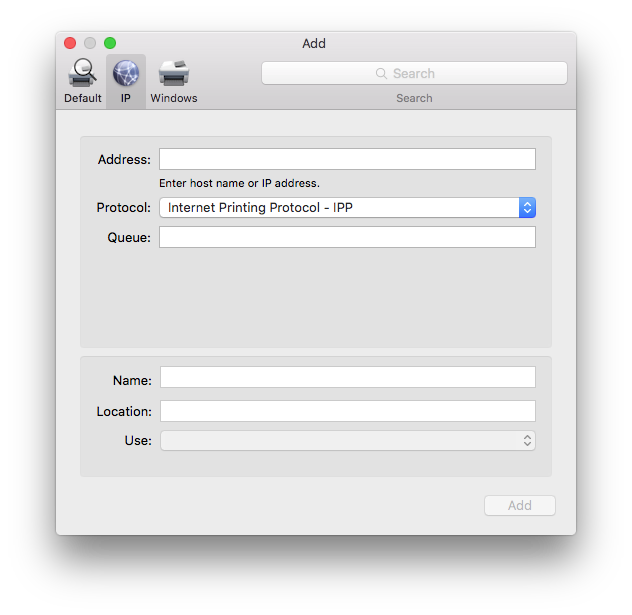
Immediately choose "Internet Printing Protocol for the Protocol box "HP JetDirect - socket" is the default.
Now enter the IP Address of the Printer in the Address box.
Give the Queue a meaningful mnemonic name, as that is what you will see when you go to Print.
The "Name" field in the bottom of the panel will self-populate with the IP address. You can change that to the Queue name if you prefer.
The box labeled "Location" is a text description of where in your building the printer can be found, such as "outside the President's office".
The "use" box is the driver. It will likely select "generic Postscript" for you. You can try that, you can choose "Auto-select", or you can choose your specific Driver.