Where is the column browser in iTunes 12.4.1.6?
Does anyone know where it went to?
I just updated my iTunes this morning and the column browser is gone. I looked online and looked in the iTunes help file. Which shows below and it what I found online. The Column Browser function is not in the View menu.
It seems like every time Apple updates iTunes, I have to re-learn and hunt to find the things I normally use.
1.
- Click
 near the top left of the iTunes window, then choose Music from the pop-up menu.
near the top left of the iTunes window, then choose Music from the pop-up menu. - Click My Music.
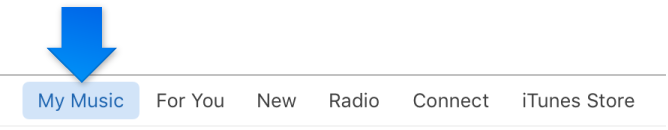
- Select Songs from the sidebar on the left.
- Choose View > Column Browser > Show Column Browser, and choose the columns you want to display. You can’t change the order of the columns.
- To use the column browser, select options in as many columns as you’d like.
I tried to past a print screen of my View menu, but it won't paste.