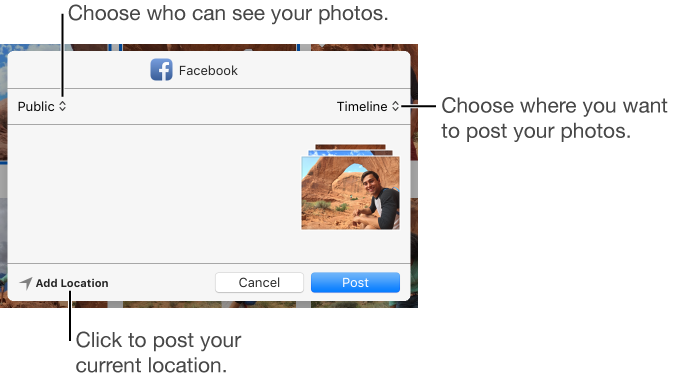sharing a Photos album to Facebook
This seems like a basic question but I can't figure it out. I know how to share a single photo to Facebook, but I just spent time creating an album of photos, choosing which photos to include, and I would like to post the whole album to Facebook as-is, with one post. When I select the album, I'm not able to select all of the photos in the album. It only selects one photo at a time. I don't want to have to post each photo individually. I could probably select multiple photos if I go to the Photos view (the one that shows all of the photos in my library) but I don't want to have to re-select the photos I want. That work was done. Why can't I just post the whole edited album?
iMac with Retina 5K display, OS X El Capitan (10.11.5)