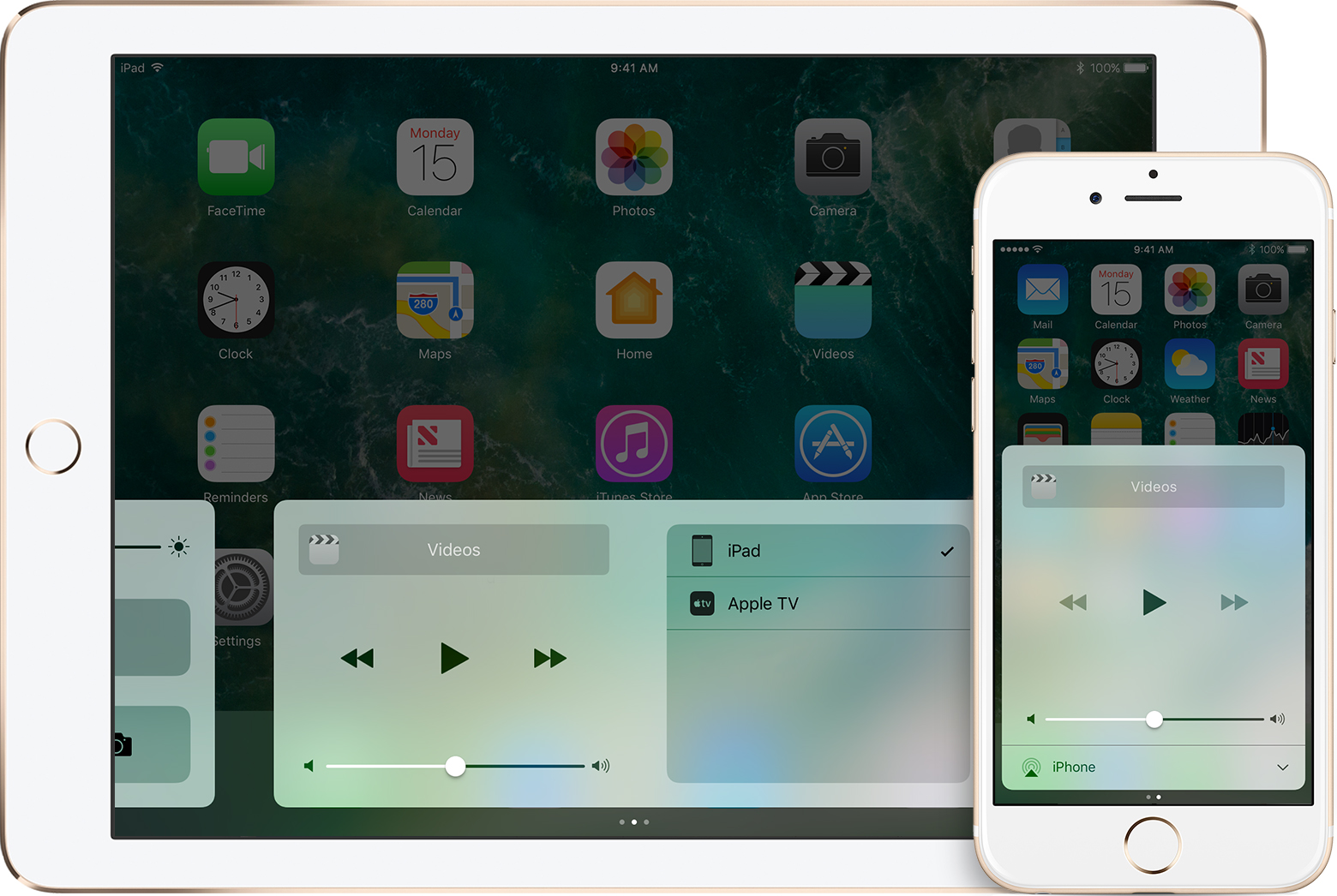iOS 10 will not air play without mirroring
I used to be able to air play from my iPhone 6 to my Apple TV with the sound only but since updating to iOS 10 this has changed. I don't particularly want my iPhone screen up on the telly when I am playing Pandora. But I can't find an option to turn off mirroring without also turning off the sound. Has the screen mirroring become compulsory or does anyone know if there is a hidden setting to turn screen mirroring off but still retaining the sending of the sound through Apple TV?
thanks