All your tracks seem to be Audio tracks? I am mostly using midi tracks, and there the regions are looking as usual.
But the real instrument regions are also looking fine:
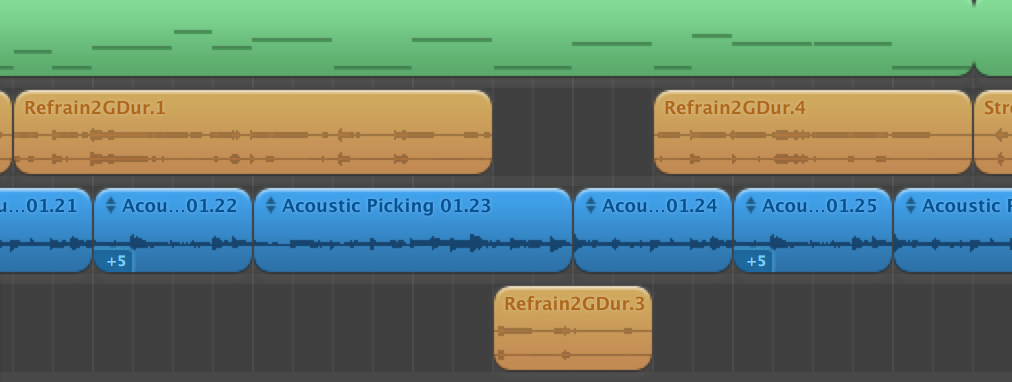
But I am not having as many tracks in my GarageBand projects as you. If you create small test project, with only a few tracks, are the audio regions back to normal?
If not, try to trash the GarageBand preferences.
Usually problems with the graphical user interface are caused by broken preferences files.
Try HangTime's "oddball probs" fix and trash the GarageBand preferences file - move com.apple.garageband.plist from the Preferences folder in your user library to the Desktop.
See the FAQ:http://www.bulletsandbones.com/GB/GBFAQ.html#oddballprobs(Let the page FULLY load. The link to your answer is at the top of your screen).
For GarageBand '11 the preferences are stored in ~/Library/Preferences/com.apple.garageband.plist
/You user library may still be hidden, as is the default: To make it visible in Sierra:
- Quit GarageBand .
- Select the "Home" folder icon (the little house) in the Finder's sidebar and press the key combination ⌘J to open the "view options". Enable "Show Library Folder".
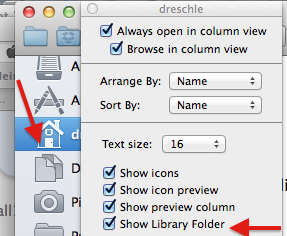
Then open the Home folder and open the Library folder inside and navigate to Preferences.