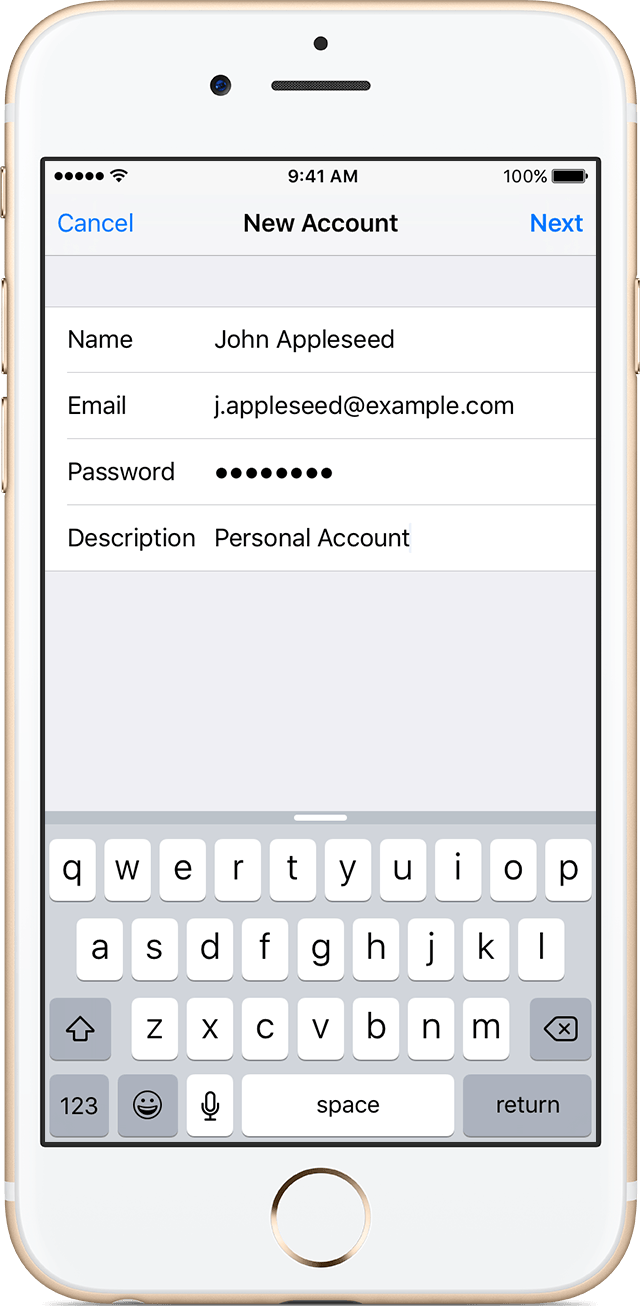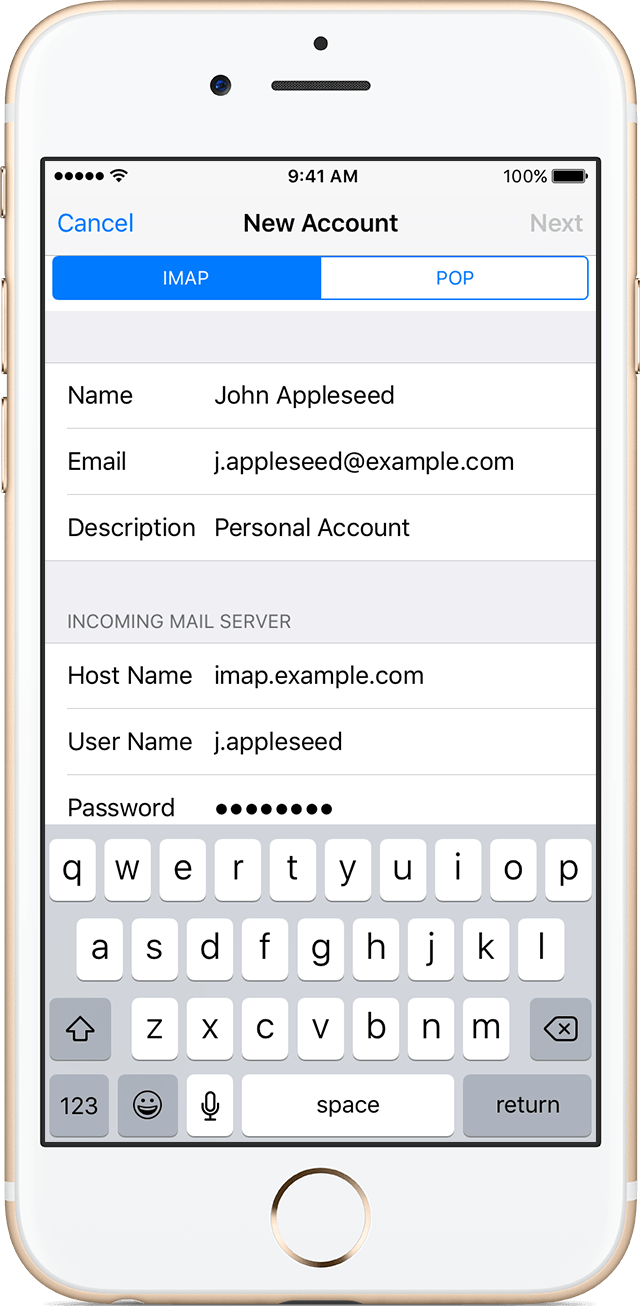I have a similar problem and the above mentioned solution did not work.
About a week ago I was running my iPhone 6 with 4x Hotmail accounts and 1x gmail account and utilizing the native iOs Mail, Calendar and Contacts. The version of iOs was 10.2.X which was the latest version prior to 10.3.
On the day that 10.3 was available for download, I was no longer able to access any mail and the follow screen came up:

I would then proceed with entering any of my accounts and we get stuck here with no further options:

By pressing the home button to exit, I would end up at the first screen. Figuring that there may have been a version issue, I backed up my phone and upgraded to iOs 10.3. Same problem existed. I tried restoring from backup, with no success.
I did have success adding all accounts by restarting as new phone but lost everything loaded on phone. Reverted back to non functioning backup.
I did try sequence as mentioned in the original thread starting from this page:

Whether I entered the account manually or from the first screen, I would select save settings on the screen just prior to the second attachment. The phone would then go back to the initial screen identically above (#3) and have no account added.
Suggestions for next steps?