Hi
The following steps may help:
Check that Wrist Detection is turned on (on your iPhone, in the Watch app, go to: My Watch (tab) > General > Wrist Detection.
Check that you are wearing your watch sufficiently snugly when exercising:
- Apple Watch should be worn snugly, but comfortably on the top of your wrist.
- Tracking can be affected if your watch loses contact with your skin, causing it to believe that it has been removed from your wrist.
- A loose fitting band can trigger this by allowing your watch to lift from your wrist and/or by allowing clothing (for example, the end of a sleeve) to slip beneath the back of the watch.
- Apple suggests that you consider tightening your band before workouts and loosening it again afterwards.
- Better contact with your wrist may also improve heart rate sensor performance during your workout.
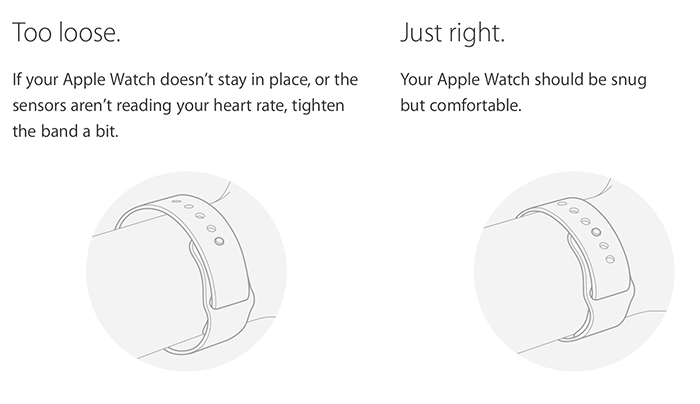
Sensor performance can also be affected by temporary or permanent changes to your skin, such as some wrist tattoos.
More information:
Use the Workout app on your Apple Watch - Apple Support
Your heart rate. What it means, and where on Apple Watch you’ll find it. - Apple Support