Apple ID change on iPhone 6s
Apple ID changed but not on the sign in. Can't update through Apple app because it shows the old ID.
iPhone 6s Plus
Apple ID changed but not on the sign in. Can't update through Apple app because it shows the old ID.
iPhone 6s Plus
Consider signing out of each and every device that uses the Apple ID.
What to do after you change your Apple ID email address or password - Apple Support
Try to sign out of the old Apple ID on all of your devices. After doing this, sign back into your new Apple ID on each device.
Make sure you pay attention to the questions that will be asked when signing out of iCloud, depending on your answer, it could result in data loss.
Choose to delete your account altogether by taping signing out:
If you're no longer using the email address associated with your Apple ID, you can change the email address that you use as your Apple ID, then use the steps below to update it in the services on your device. If you forgot your Apple ID, there are a few ways to find it.
iCloud
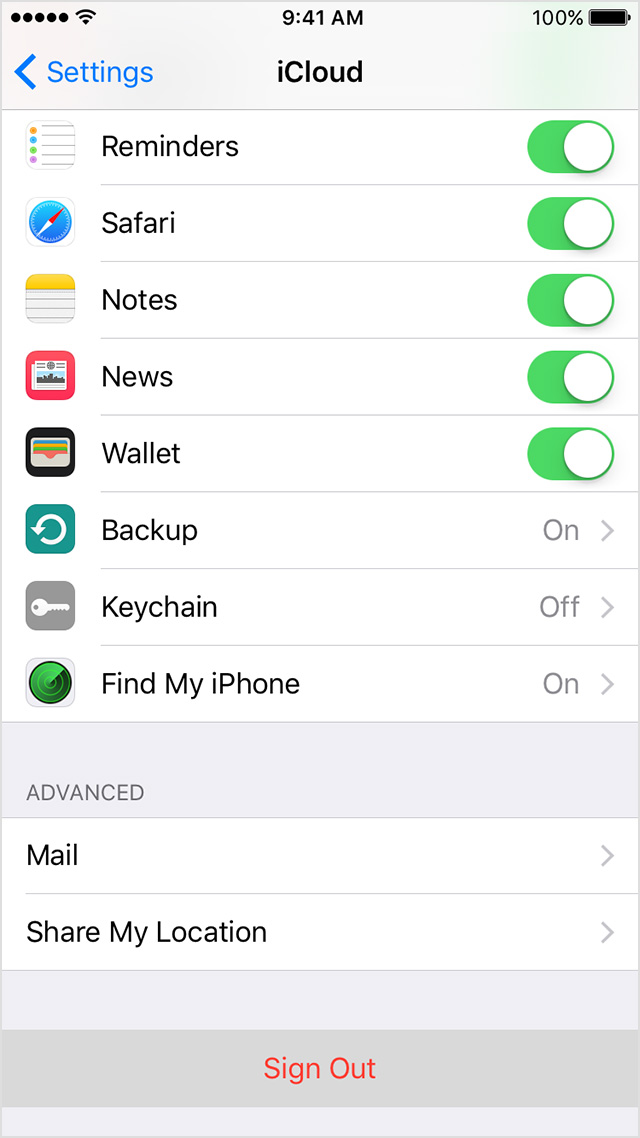
If you updated your Apple ID email address and your device repeatedly asks for the password to your previous Apple ID, you can temporarily change your Apple ID to sign in.
Apple ID change on iPhone 6s