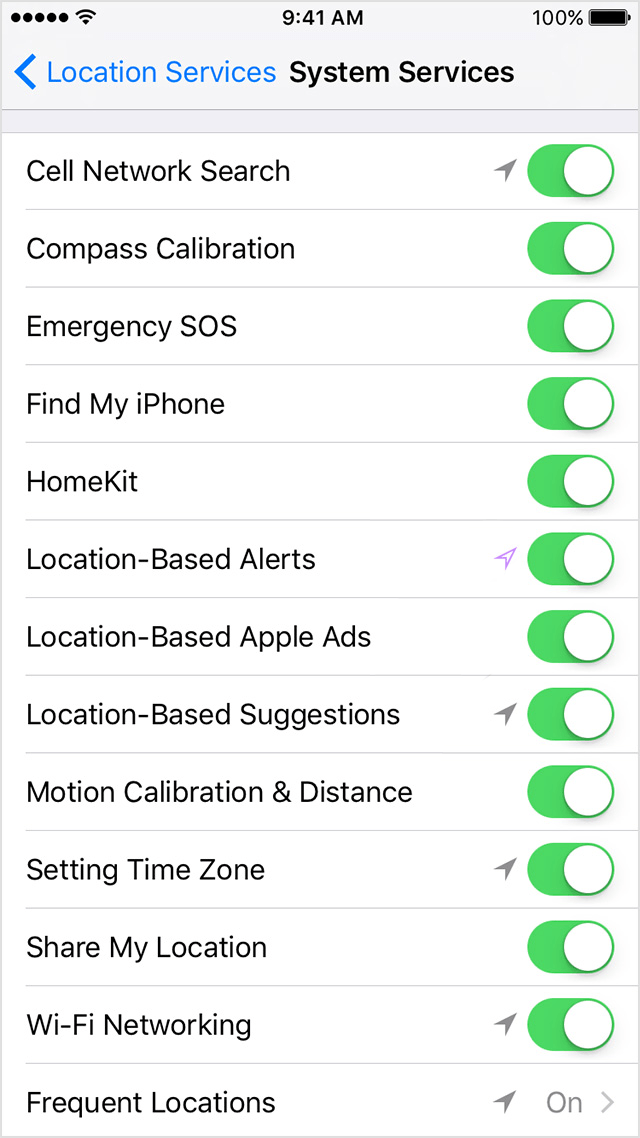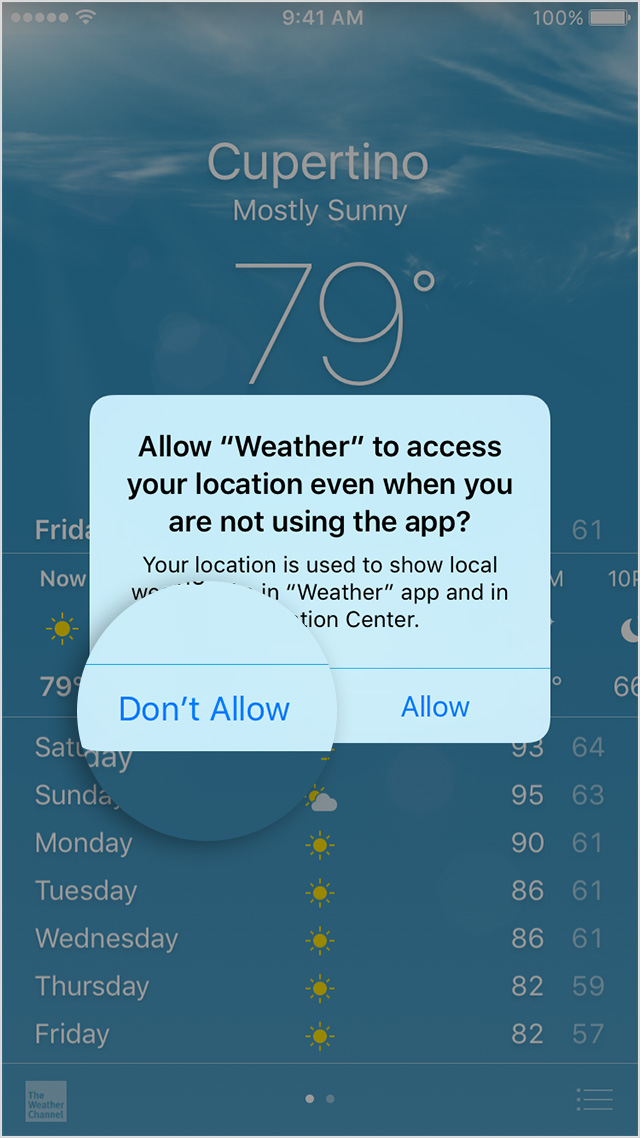Hi Edgar3.0
I see that your location stopped sharing without you actually stopping it with your friend. I know that it is important to make sure that you can share you location when you want, and not have it stop sharing. I want to help you with this.
Please toggle off and back on Location Services, and reset Location Services to see if that helps. I would suggest taking a look at article
About privacy and Location Services in iOS 8 and later
, specifically, these sections:
You can turn Location Services on or off at Settings > Privacy > Location Services. You can turn Location Services on either during the Setup Assistant process or later through the Location Services setting. You can individually control which apps and system services have access to Location Services data. When Location Services are off, apps can't use your location in the foreground or background. This will limit the performance of various Apple and third-party apps.

Settings > Privacy > Location Services.
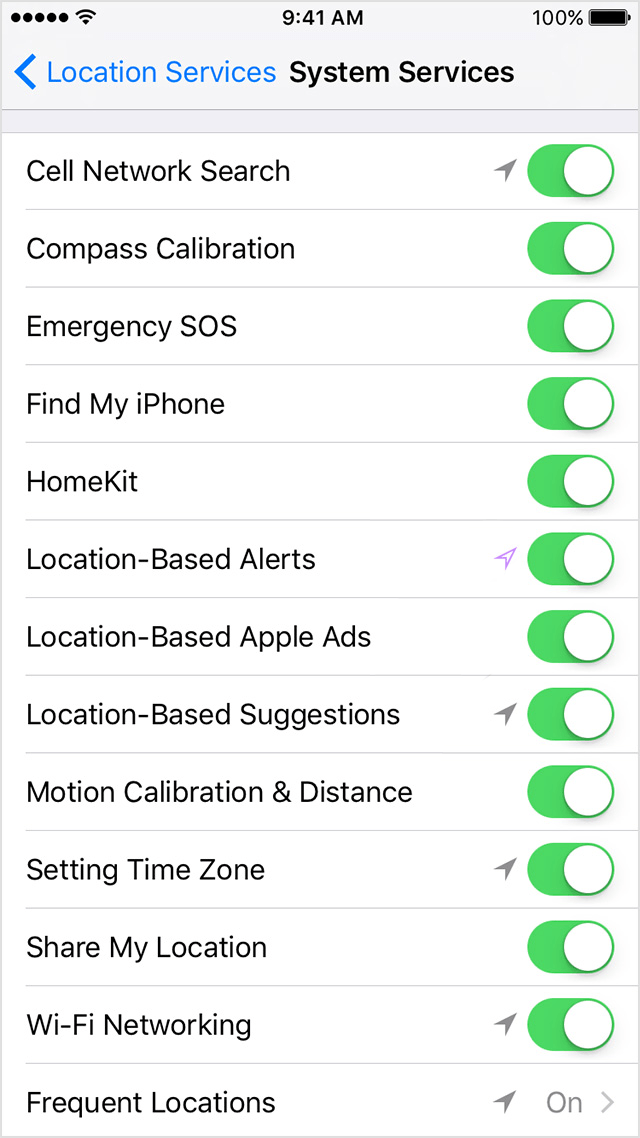
Settings > Privacy > Location Services > System Services.
Learn more about Location Services and Privacy.

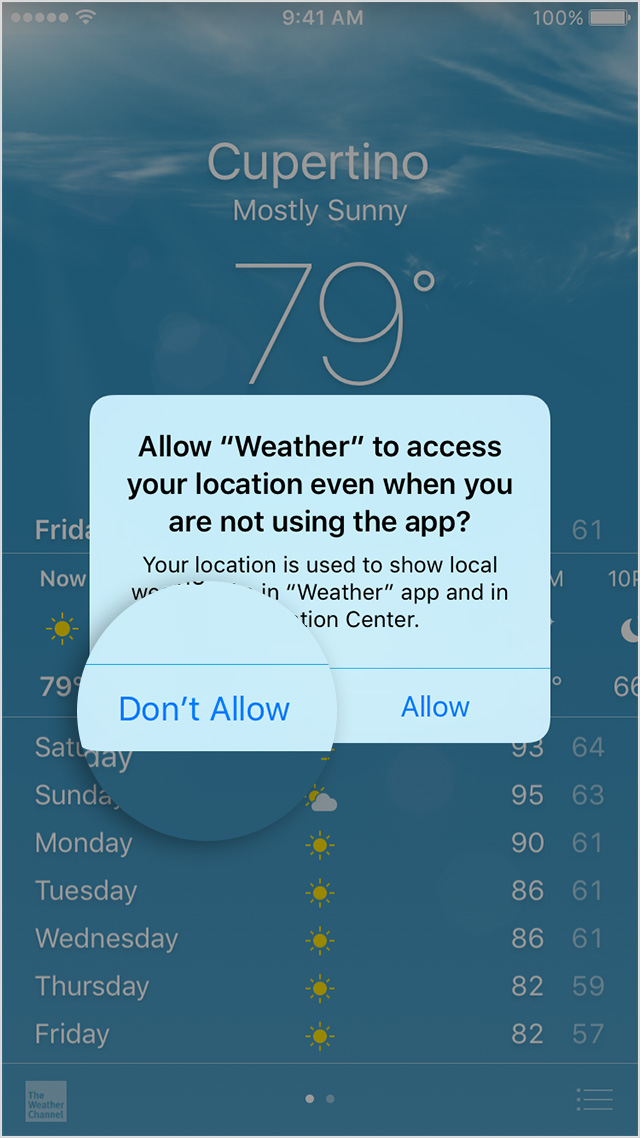
Location warnings are the requests that apps (such as Camera, Compass, and Maps as well as location-based third-party apps) make to use Location Services with those apps. An app will ask for permission the first time it needs to access Location Services data. Tapping Allow will give that app permission to use Location Services as needed. Tapping Don't Allow will prevent an app from accessing Location Services data. Apps won't use your location until they have asked for your permission and you grant permission.
If you would like to reset all of your location settings to the factory default, go to Settings > General > Reset and tap Reset Location & Privacy. When your location and privacy settings are reset, apps will stop using your location until you grant them permission.
Let us know if this helps.
Have a great day!