Hi plemax,
EDIT: Had this open while on another topic, and neglected to check for updates when I got to it and composed the response below. Will leave it as is, as a variation on Wayne's solution.
B
What you need is a lookup table, containing the price list, and pop-up menus in column A of your main table (Table 1) containing all of the item names on the price list.
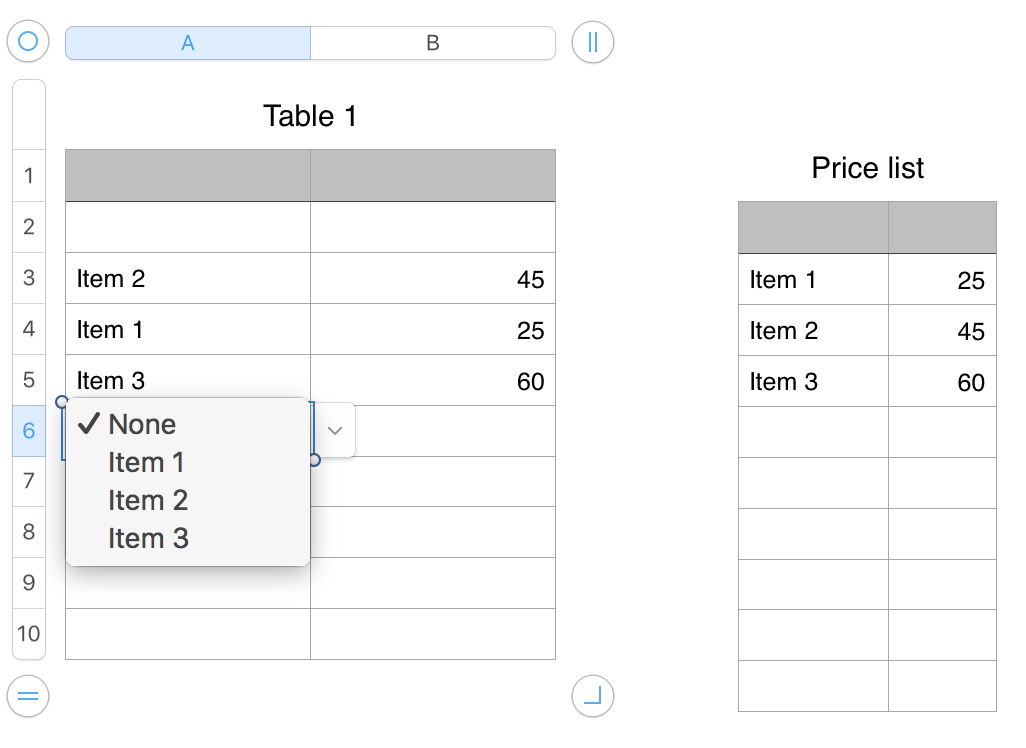
Table 1 has one formula, entered in B2, then filled down to the bottom of column 2:
B2: =IF(ISBLANK(A2),"",LOOKUP(A2,Price list::A,Price list::B))
Cell A2 is set to "None". This menu item is added to a pop-up menu when you set the menu in the cell format inpector > Pop-up menu to "Start with Blank".
If you want the numbers on Table 1 to display as currency, set the format for those cells to Currency, with two decimal places.
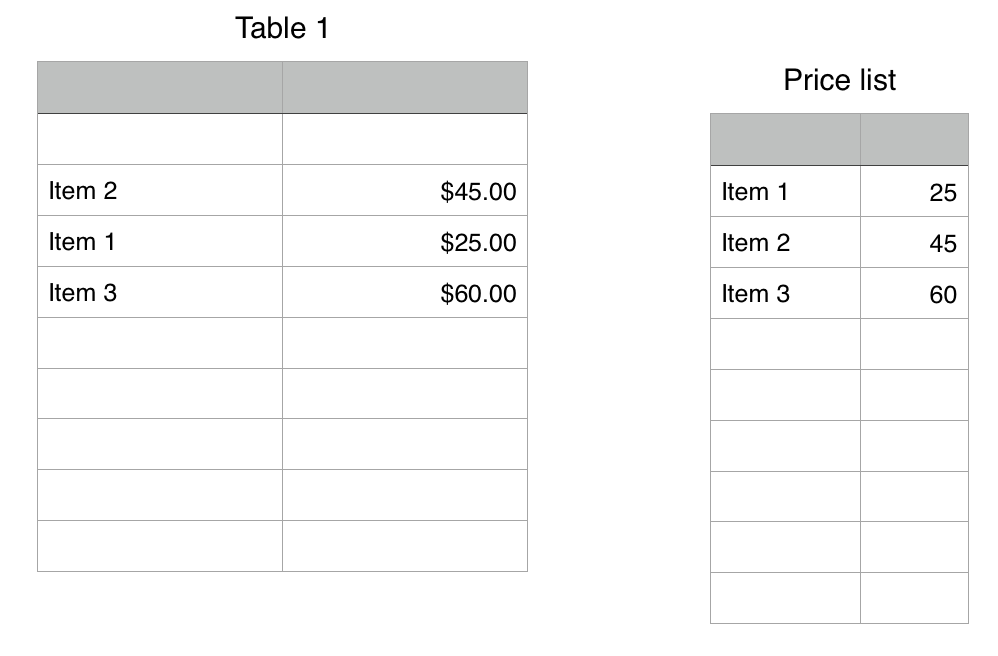
Regards,
Barry