I'm not sure what is happening with your iTunes library accessibility in iMovie. Perhaps when you upgraded to Sierra some permissions were disturbed. Below are a few things that you can try.
You might try opening your iTunes app and, in iTunes Preferences/Advanced, checking the box that says "Share iTunes Library XML with other applications."
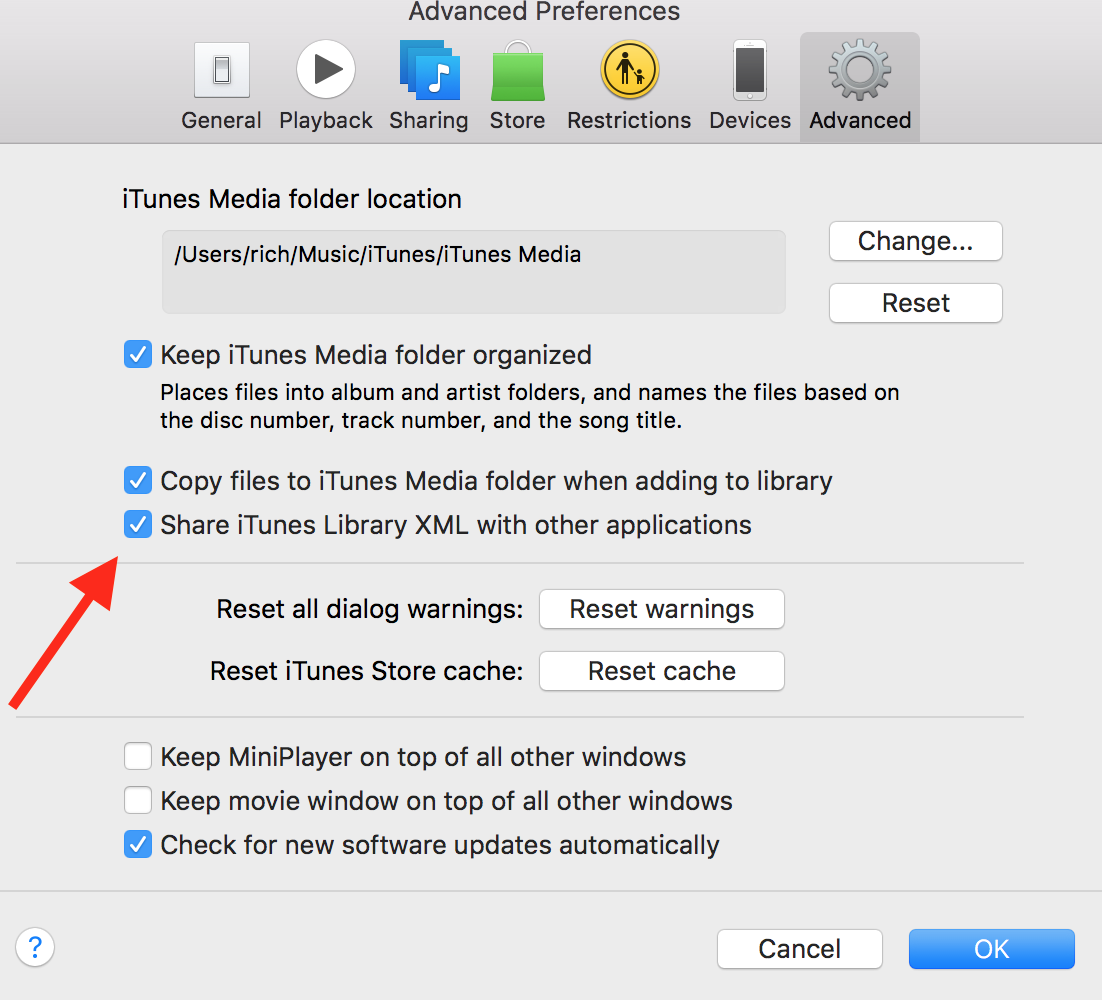
You could also try opening iTunes and putting it on your dock before opening iMovie.
iMovie points to your Finder/Music folder to access the iTunes library songs. In my Finder/Music folder, there is an iTunes folder that looks like this:
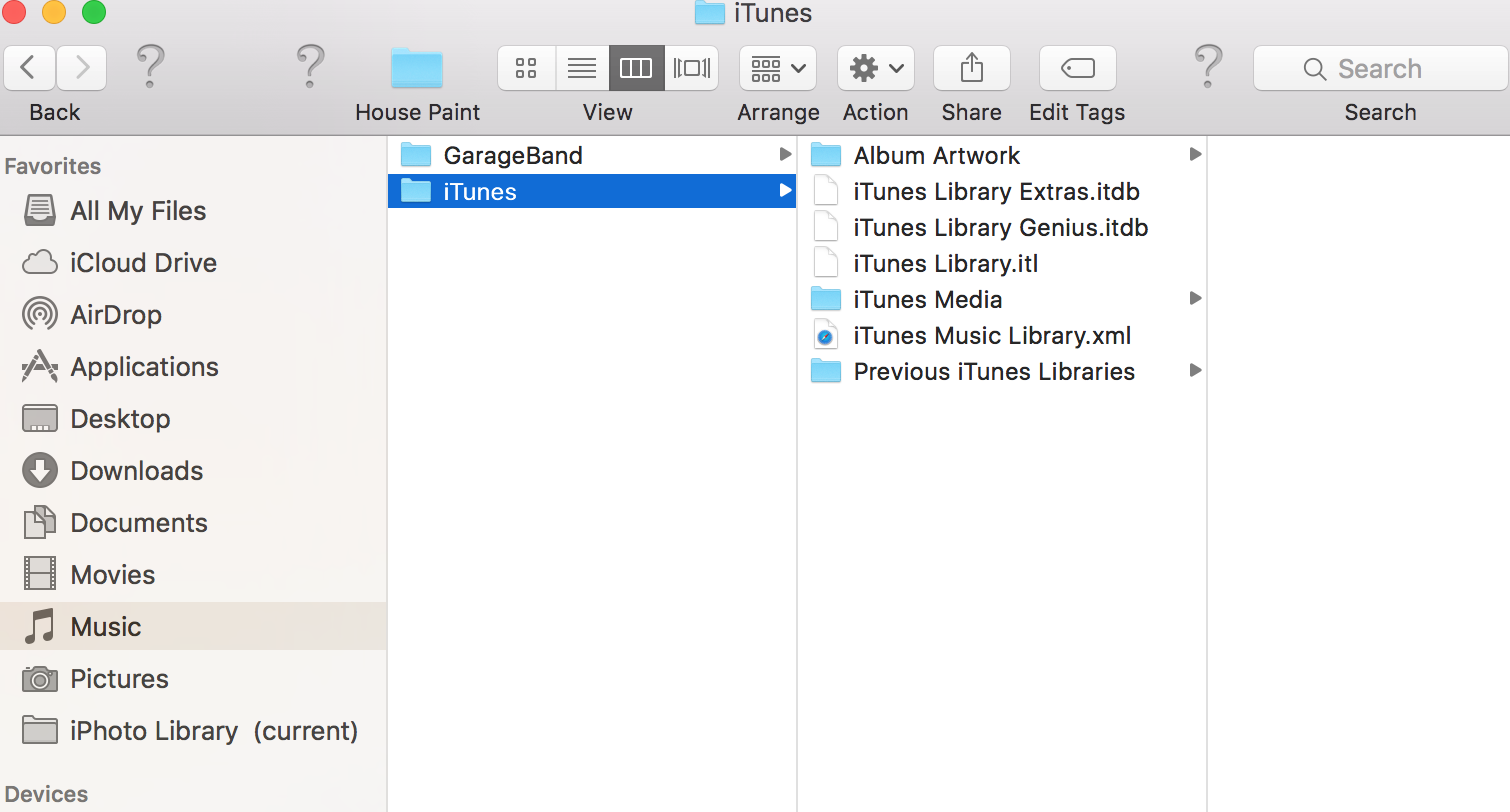
When I remove the iTunes folder from the Music folder my iMovie app no longer will access the iTunes library. So, check your Music folder to see if there is such a folder in there. I believe that it is the .itl and .xml files that are the relevant ones. If you don't have such a folder you might try a Spotlight search and see if you can find it or the two files I mentioned above somewhere on your computer, and then you can copy (not move) it/them to your Music folder and see if that works.
Good luck with this.
-- Rich