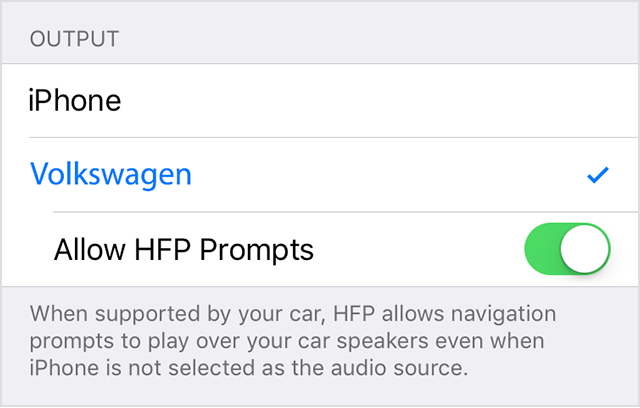This was helpful. But I'd like to point out what I believe Apple did wrong here.
1) "Allow HFP Prompts" is IMO an extremely non-intuitive option, which will not be recognized as a solution by the great majority of users. Note that google maps has the same setting but it's labeled "Play as Bluetooth phone call". IMO Google's description is hugely more intuitive. Isn't being intuitive supposed to be a priority at Apple?
2) For new users (and not so new users) IMO it's also far less than intuitive to figure out that you have to click the bottom panel of the map screen to get options. Apple uses the circled "I" in many places, which is one thing to learn and could much more easily be understood everywhere. Again, Google uses a very consistent three lines at the top left of the screen to go into options and settings. Its totally intuitive.
(This same obscurity exists in the new apple message app. Where one has to guess that you can tap on a persons name at the top of the message info screen to see their contact info. It looks like a title, which it is, there is ZERO hint that this is a clickable option)
3) Having to start up maps, choose a destination, and begin navigation before being able to see many of the settings is IMO also less intuitive than googles approach which ALWAYS offers
"3 bar settings menu" > settings > navigation settings
Apple used to be the absolutely most intuitive company in the world. There are many places where they seem to prioritize aesthetics OVER accessibility. I wish apple would again make accessibility the number one priority, beating the competition here rather than lagging.