While faces are a factor, there is more here than just facial recognition. This version of Photos adds object recognition, a feature I did not know about until I actually looked at "What's New in Photos" a few days ago.
As others have reported, the iMac this morning is about halfway through the photoslibrary after a little less than 72 hours.
photoanalysisd is the top % CPU item but harmlessly so.
Apple points out that now you can search on natural language terms such as "pumpkin" and Photos will respond, quite outside of the system for searching on text present in photo titles, descriptions or keywords.
Enter such a term in the search box and Photos responds with the usual tabulation, at the top of which will be "categories", a new feature, showing the number of photos that match. Here's an example from the iMac as Photos works its way through around 27,000 photos, this one matching the category "violin".

This photo is not annotated with title or description containing the text "violin". Apple has developed a fine-grained process to produce an accurate match of a photo such as this, showing only a small part of a violin. Thus if photos are detailed, presenting a host of possible or accurate matches, even a machine with a high capability for computational throughput could bog down.
Separately, I have seen iPhoto and Photos both generate false matches for faces, notably on flowers and the hubs of automotive wheels. That's amusing to be sure, and could possibly contribute to the memory pressure you observe. I have not yet checked whether (or not) Photos has re-populated faces on flower photos from which they earlier were removed manually.
About memory usage and problems I can offer little insight as that is not happening here.
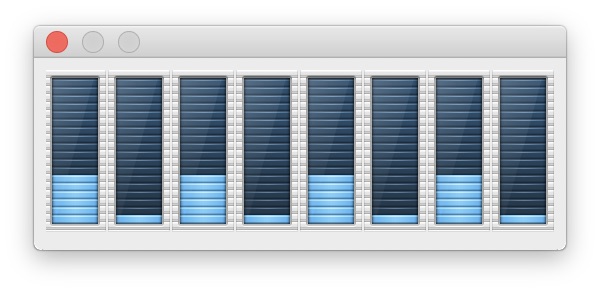
That is a lot of CPU for the iMac
iMac 27 Late-2015 Core i7 4.0 GHz
8 GB
2 TB Fusion Drive 75% free
MacOS Sierra 10.12.3
Photos 2.0 (3130.0.240)
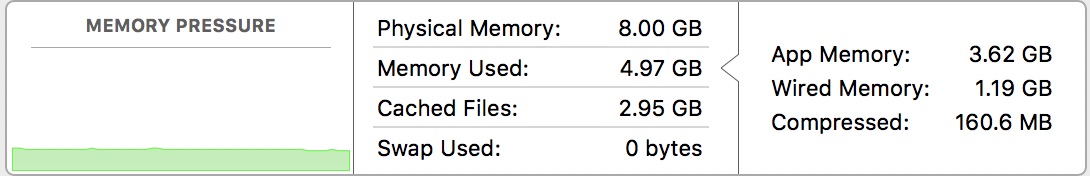
Yet memory pressure remains within reason. Again that's a lot for this iMac. But other processes are running ok.
You mention force quit. When Photos halts on error you may very well wind up with a corrupt PhotosLibrary file since the file was not closed correctly. That happened here with iPhoto as the result of a different problem, and required a library rebuild.
I would also check whether there might be other processes that contribute to memory pressure. Trying a shutdown and startup in safe mode might shed some light on that issue.