I tried this with my new late 2016 macbook pro 15". It does work. Here are the adapters I used:
I. Mini DisplayPort to Dual-Link DVI Adapter (This is an adapter available from Apple for $99. I already had this one. It was all I needed to connect an older macbook pro to the screen.)
II. USB-C Digital Multiport adapter (purchased from Apple for $49)
III. GooQee USB 3.1 Type C to Display Port (female) Connector Cable (purchased from Amazon for $15)
IV. Bytecc Display Port Male to Mini Display Port Female Cable Adapter (purchased from Fry's Electronics for $13)
Here's how I connected them, working from monitor to computer:
Monitor cable has 4 pigtails:
1) power cord male plug connected to socket in big white cinema monitor power brick.
2) firewire male plug unconnected (This one doesn't seem to be necessary for making the monitor work)
3) USB-A male plug connected to USB-A socket in apple "Mini DisplayPort to Dual-Link DVI Adapter"
4) Active Dual link DVI-D male plug connected to the other socket on the "Mini DisplayPort to Dual-Link DVI Adapter"
"Mini DisplayPort to Dual-Link DVI Adapter has two pigtails:
1) USB-A male plug connected to USB-A socket on "USB-C Digital Multiport adapter"
2) Mini display port male plug connected to mini display port female socket on "Display Port Male to Mini Display Port Female Adapter"
"USB-C Digital Multiport adapter" has one USB-C male plug. Plug it into the USB-C/thunderbolt3 port on the macbook pro.
"Display Port Male to Mini Display Port Female Adapter" has one male display port plug. Connect it to the socket on the "USB 3.1 Type C to Display Port (female) Connector Cable"
"USB 3.1 Type C to Display Port (female) Connector Cable" has one USB-C male plug. Plug it into another USB-C/thunderbolt3 port on the macbook pro.
Here's how it looks.
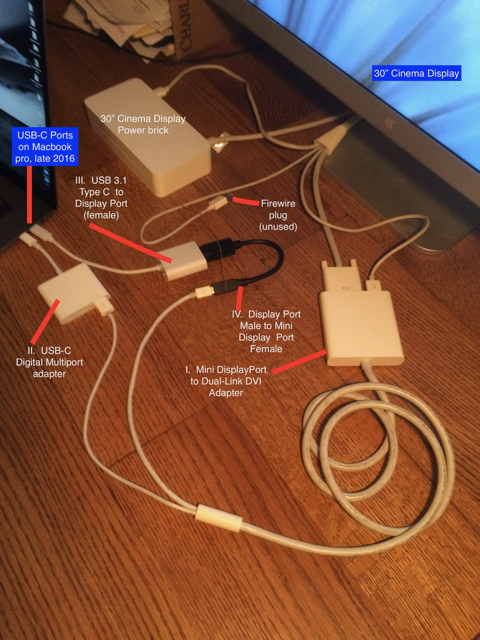
With these connections, I'm getting full resolution.

Note: The first time I tried this, the monitor did not work. I unplugged the USB-C plugs from the sockets on the left side of the computer and plugged them into the two ports on the right side, and the screen lit up and worked at full resolution.
I've been using this configuration for a couple days now and the computer doesn't always seem to recognize the 30" monitor. When this happens, so far I've been able to get it working again by unplugging the USB-C connections and plugging them back in again.
I also just switched to the USB-C ports on the left side, and the monitor is working that way, now, too.
The "USB-C Digital Multiport adapter" has a USB-C socket and a HDMI socket that I am not using at this point. If I plug the USB-C plug from the "USB 3.1 Type C to Display Port (female) Connector Cable" into the socket on the multiport adapter instead of into the computer, the display doesn't seem to work.