Here is an AppleScript/Objective-C solution that requires Yosemite or later, and will allow you to interactively choose a file or folder, and then Add, Remove, or Clear all Tags. The basic code is from Shane Stanley over in MacScripter, with some of my own adaptations. To run it interactively in Script Editor, you must use the combination control+command+R keys, or save it as an Application and run it from your Desktop.
When you run it, you can select a single file or folder, and then you are prompted with label color name strings to select.
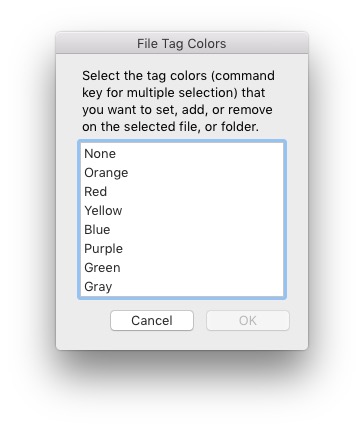
Once you select your tag color names, the script will obtain a list of tags on the fileObject. If none are found, then your selected tags are applied to the fileObject. If tags are found, then a dialog appears:
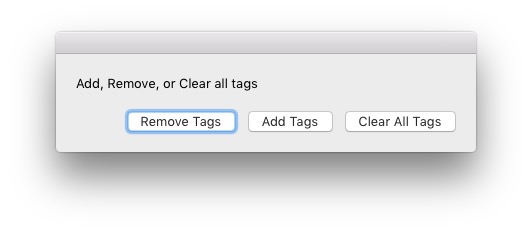
At this point, you can select Remove Tags, and the tags that you have selected will be subtracted from the existing tags on the fileObject, leaving the others intact. It should not be used in place of Clear All Tags if that is your goal. Add tags does what it says. If you know in advance that you plan to Clear All Tags from the File object, then just select "None" from the tag list, (since you need to choose something).
Here is the code:
-- setTag.applescript
-- Allow tag(s) to be initially set, added, removed, and cleared from a file or folder.
-- Attribution: http://macscripter.net/viewtopic.php?id=42339
-- Version 1. Tested on El Capitan (10.11.6)
-- VikingOSX, Nov 9, 2016, Apple Support Communities
property tagListing : {"None", "Orange", "Red", "Yellow", "Blue", "Purple", "Green", "Gray"}
property HFS : "HFS"
property POSIX : "POSIX"
property default_folder : POSIX path of (path to desktop as text)
property ca : current application
use framework "Foundation"
use AppleScriptversion "2.4" -- Yosemite onwards
use scripting additions
set tagmsg to "Select the tag colors (command key for multiple selection) that you want to set, add, or remove on the selected file, or folder."
-- check we are running in foreground. Prevents hanging Script Editor when run.
-- can use control+command+R to override the above.
if not (ca'sNSThread'sisMainThread()) as boolean then
display alert "This script must be run from the main thread, or with control+commmand+R from the script editor" buttons {"Cancel"} as critical
quit
end if
set theFile to ""
set theFile to get_files_folders(POSIX) as text-- choose a file or folder (singular)
if theFile = (text 1 thru -2 of default_folder as text) then
display alert "You must select a file or folder."
return
end if
set tagChoices to {}
set tagChoices to (choose from listtagListingwith title "File Tag Colors" with prompttagmsg with multiple selections allowed without default items and empty selection allowed) as list
if tagChoices is false then error number -128
if not theFile is "" then
set tagsFound to returnTagsFor(theFile)
-- if returns empty tag list
if tagsFound is {} then
setTags(tagChoices, theFile) -- set selected tag colors
else
display dialog "Add, Remove, or Clear all tags" buttons {"Remove Tags", "Add Tags", "Clear All Tags"}
set buttonName to button returned of the result
if buttonName contains "Remove Tags" then
set revised_taglist to remove_tags(tagsFound, tagChoices)
setTags(revised_taglist, theFile)
else if buttonName contains "Add Tags" then
addTags(tagChoices, theFile)
else if buttonName contains "Clear All Tags" then
setTags({"None"}, theFile)
end if
end if
end if
return
-- handlers
on returnTagsFor(posixPath) -- get the tags
set aURL to ca's|NSURL|'sfileURLWithPath:posixPath-- make URL
set {theResult, theTags} to aURL'sgetResourceValue: (reference) forKey: (ca'sNSURLTagNamesKey) |error|: (missing value)
if theTags = missing value then return {} -- because when there are none, it returns missing value
return theTags as list
end returnTagsFor
on setTags(tagList, posixPath) -- set the tags, replacing any existing
set aURL to ca's|NSURL|'sfileURLWithPath:posixPath-- make URL
aURL'ssetResourceValue:tagListforKey: (ca'sNSURLTagNamesKey) |error|: (missing value)
end setTags
on addTags(tagList, posixPath) -- add to existing tags
set aURL to ca's|NSURL|'sfileURLWithPath:posixPath-- make URL
-- get existing tags
set {theResult, theTags} to aURL'sgetResourceValue: (reference) forKey: (ca'sNSURLTagNamesKey) |error|: (missing value)
if theTags ≠ missing value then -- add new tags
set tagList to (theTags as list) & tagList
set tagList to (ca'sNSOrderedSet'sorderedSetWithArray:tagList)'s allObjects() -- delete any duplicates
end if
aURL'ssetResourceValue:tagListforKey: (ca'sNSURLTagNamesKey) |error|: (missing value)
end addTags
on remove_tags(alist, rmlist)
-- remove list item(s) selected in the list Chooser
set origList to ca'sNSMutableArray'sarrayWithArray:alist
origList'sremoveObjectsInArray:rmlist
-- reorder the list
set newtagList to (ca'sNSOrderedSet'sorderedSetWithArray:origList)'s allObjects()
return newtagList as list
end remove_tags
on get_files_folders(fileFormat)
set returnCode to 0 as integer
set openPanel to ca'sNSOpenPanel'sopenPanel()
tell openPanel
its setFloatingPanel:true-- pop over all other windows
its setFrame: (ca'sNSMakeRect(0, 0, 720, 525)) display:yes
its setTitle:"Choose Files and Folders"
its setPrompt:"Select"
-- its setAllowedFileTypes:valid_document
its setCanChooseDirectories:true
its setCanChooseFiles:true
its setTreatsFilePackagesAsDirectories:false
its setAllowsMultipleSelection:false
its setDirectoryURL: (ca'sclass "NSURL"'s fileURLWithPath:default_folder)
set returnCode to its runModal()
end tell
if returnCode is (ca'sNSFileHandlingPanelCancelButton) then error number -128
if fileFormat is HFS then
-- set thePOSIXpaths to (openPanel's |URL|()'s valueForKey:"path") as list
set theFilePaths to openPanel'sURLs() as list-- HFS format
else if fileFormat is POSIX then
set theFilePaths to openPanel'sfilenames() as list-- POSIX format
end if
return theFilePaths
end get_files_folders