Connect an Ethernet cable from the LAN <--> port on the AirPort Express to the WAN "O" port on the Time Capsule
Power up the Time Capsule and let it run for a few minutes
Click the WiFi menu at the top of the Mac's screen
Click on Time Capsule under the listing of New AirPort Base Station
The example below shows an Airport Extreme as the new device, but you will see Time Capsule on your screen
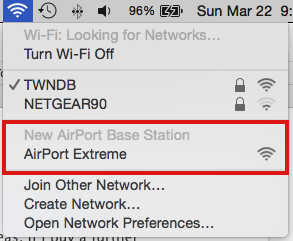
The setup "wizard" will open up and take a few seconds to take a look at things
Click the Other Options button
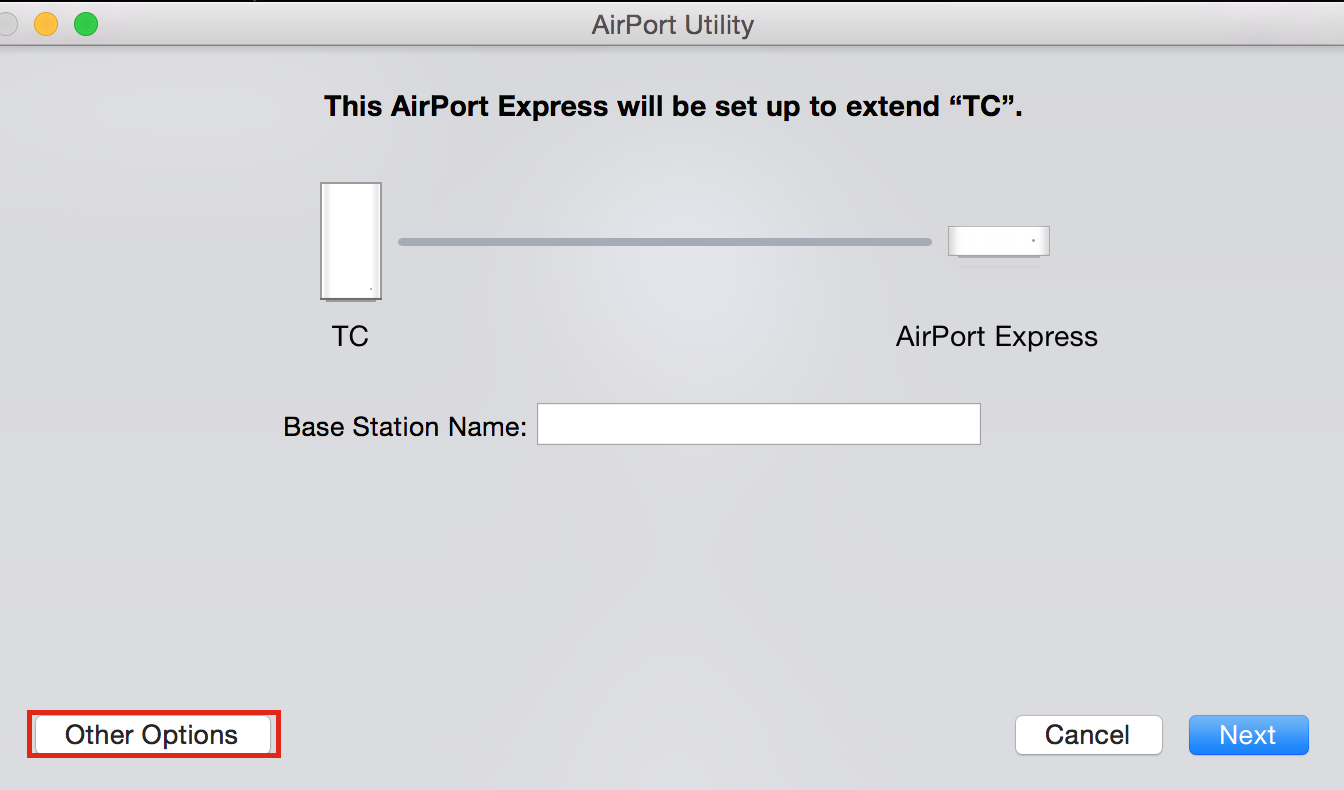
Select the option to Replace an existing device
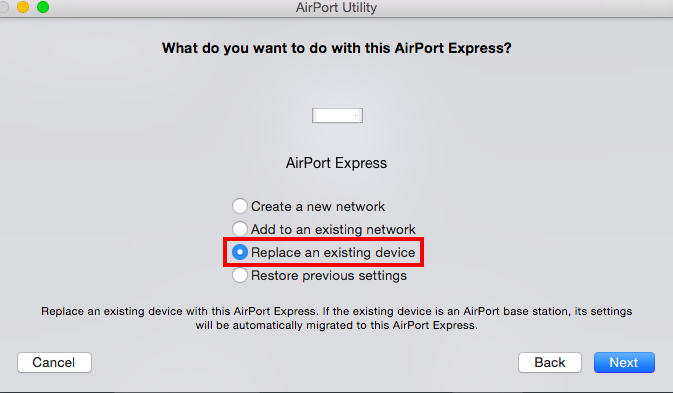
Click Next and follow the prompts to set things up. This option will transfer all of the network settings and password(s) to the Time Capsule and reset the AirPort Express back to factory default settings.
When the operation is complete, power off the AirPort Express and Time Capsule, then connect the Time Capsule in place of the AirPort Express and power up the Time Capsule.
Log on to the wireless network to make sure that the Time Capsule is operating correctly, then post back on your progress and we will set up the AirPort Express.
We need to know whether the AirPort Express will connect to the Time Capsule using a permanent, wired Ethernet cable connection, or whether you plan to have the Airport Express connect to the Time Capsule wirelessly......since the setup is different depending on how the Express will connect.